What do these CPU settings mean? + force restart issues
Can anyone explain what these factors/settings under the "advanced" tab for render settings mean? I have not changed them at all, these are the default settings when I open DAZ. When I try to render a more complex scene, my latop will forcibly restart as soon as the rendered image would begin to appear. If I render something like a single figure, it doesn't restart. I don't know much about this stuff, but if I had to guess, it might have to do with the settings in the screenshot I posted. I do not believe this is a temperature/heat issue for my laptop because it will restart way before it would it even begin heating up from the render. I have rendered much more complex scenes in the past using older versions of DAZ so I am not sure what is causing this restarting issue. For reference, I am using DAZ version 4.14.0.10 (64-bit) pro on a mid 2012 13-inch MacBook Pro on macOS Catalina version 10.15.7. Any help would be greatly appreciated as I can't seem to find any info about these settings specifically in the DAZ user guide.
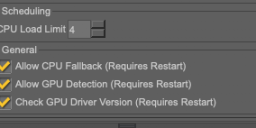
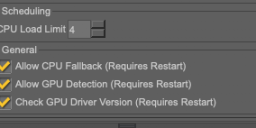


Comments
Allow CPU Fallback means if the GPU has to drop out, or can't start, then Iray will render on the CPU; if it's turned off and DS is restarted then if Iray can't use the GPU it will simply stop. This doesn't stop you from explicitly setting Iray to use the CPU.
The other two control how DS looks for the resoruces, again if you chnage the setting you will have to rstart DS for the chnage to take effect.
In your case, I don't beleive the version of iray included in DS 4.14.x.x will be able to use any nVidia GPU, even if your MacBook has one, due to driver versions so the settings are irrelevant. I don't know why the system would reset - my first though, with that dramatic an impact, is always hardware issue.
thank you. Do you happen to know what the CPU loaf limit is/does
That controls how many threads Iray is allowed to use - so you can deliberately keep some free for other tasks.