How to repair Broken geometry in a new Daz Figure
Hi,
I am a new designer trying to create Daz Figures,my character is ready, but now I have broken geometry in the neck area, please could somebody help me Pleasee,It's critical time.
Thanks,
Betty.
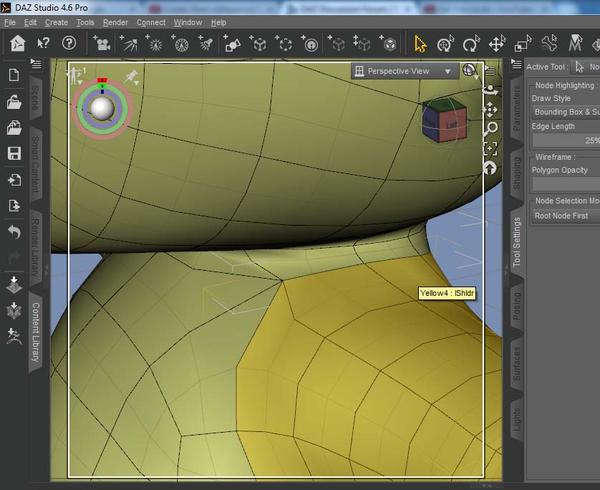
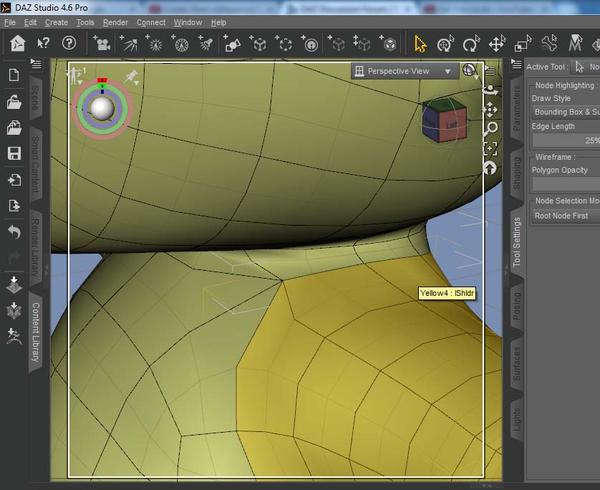
Broken_GeoBR.jpg
838 x 684 - 93K


Comments
I trust that by new character, you mean new figure too ... 5+ lines converging is not recommended. Fixed back in the modeler and etc.
Unless, maybe adding subdivision helps but ...
The problem is exactly here:
I export the figure using Subdiv but still the same problem.
Going by the pictures I'd say you grouped the mesh in your modelling program, most modern programs don't like that and will split your one mesh into several, giving you duplicate vertex where each group meets, you need to weld the mesh before you bring it into DS.
Small tip if your going to use TriAx WM rigging then don't bother with groups as the system has no real need for them, however if you want it to use the DSON importer or Poser legacy rigging then group it in DS.
Most truly modern 3D software like DAZ Studio and Blender3D don't have a problem with groups as long as you use the right export and import settings.
Not so when it comes to legacy rigging in D/S. Must be grouped in D/S. Otherwise ze bones will not be welded ;-)
I fixed broken geometry, but I can not transfer morphs with Transfer utility, How can I transfer those morphs? I created all those morphs using Zbrush.
You can only morph an object if the new morph has the same number of vertices as the original model. Zbrush tends to work on subdivided meshes, so the geometry won't match up. Make sure that you export the model at base resolution and that any changes made to the mesh work at that level only.