Shoulder Length Hair for Genesis 8 Female
This is a shoulder length hair figure I made for g8f while trying to learn Blender's hair particle system. There aren't any shaders or materials attached, I used the iray uber base for the pictures. The model is available for any use including distribution as long as it is distributed free of charge.
If anyone is interested in the process, I exported the g8f model to blender and then added a hair particle system. I set the number of hairs to 0 and added them in (sparingly) in particle edit mode. I used the particle edit tools to stylize the hair. Once I was happy with the look, I converted the particle system to a mesh and added a screw modifier to turn the vertices to faces. I had to split the sides and back of the hair to screw them on different axis. For the modifier, I set the number of segments to one to save on vertices. I couldnt figure out how to taper the ends of the hairs so they look a little weird there.


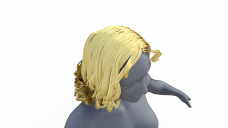
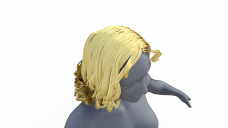


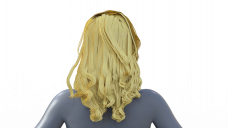
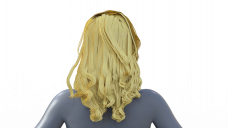
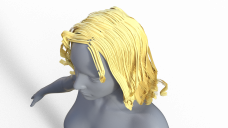
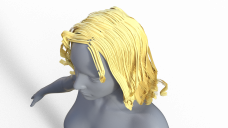


Comments
Wow thanks :-)
................
eta: There is no uvmap!
...........
eta: with a slapped on uvmap made in Hexagon - so I could make use of shaders.
..................
Going forward: Hair is normally saved to the Hair folder under the relevant figure. Also, a hair cap tends to be used so one can colour it similar to the hair.
For a first hair it's great! And there's no such things as too much hair!
There was a dsf file under the uv maps folder so I assumed that was it, but do you even need uv maps if theres no custom textures and the coloring is done by shader?
I'll also make sure to keep the folder structure in mind, I think I was following the structure of another freebie that I found. Is there an easier way to pack all the different files or like some sort of reference on how they should be saved when packing them?
Also the reason for limiting the number of hair particles is that when I was originally trying to do it, it was very easy to fall into the trap of having like 10x as many vertices and things that were basically just hidden underneath the different layers of hair and wouldn't really affect the look of static renders.
Well the .dsf file would have been it had there actually been a uvmap created. Normally these are created in the modeler and unfolded [flattened] so that the model can hold textures. Even with the use of shaders, uvmaps are necessary [not for all shaders but for many].
Without the "slapped on uvmap" from Hexagon, the hair would be 'one colour' ... those colours are from a texture image which the shader uses, for an example. A flattened - unfolded umap would be preferable for purposes of morphing the hair. In Hexagon that would be labour intensive, i.e. not happening.
The number of hair particles was fine. UVmapped skull caps provide a surface for people to put some additional hair image and/or colour to compliment the hair.
Thanks for your explanation Catherine, makes sense & gives somewhere to start.
Regards,
Richard
One thing I forgot to ask is:
Why do most hair models have normals pointing towards the character?
Is it because collision detection with the character is easier? Or is it some other reason like 'Because that's the way it's always done.'?
Regards,
Richard
hahahahaha! wow ... okay, um ... probably because whoever didn't notice that. Can't think of any logical reason off hand.
I thought that might be the case. It is very frequent, more have the normals that way than don't in my content library. Strange. Ah well.
Regards,
Richard.