Characters for Genesis not working.
So, I got a figure from Renderosity that' has both v4 and Genesis versions. I decided to load the Genesis version.
Files copied into the appropriate folder on the external drive I use for my library with no issue.
Start up Daz, navigate thru the content library to the figure and click the button that will load a Genesis figure and morph it.
I get an error saying it can't find the dsf file, giving the path to the file..and where the file actualy is on the drive. It doesn't give an option to locate or anything...
It does finish loading a morphed (unkown if correct) Genesis figure, so I try to apply the MAT file...and it proceeds to ask for each individual jpg of the material.
The files are on the drive correctly. The folders are in the content library locations in preferences correctly.
From a previous experiment (with different figure), I'm pretty sure If I were to dump the Genesis version and instead go with the V4 version, this would work. I have no issues with G2F figures on the drive.
Anyone have any ideas?
(I'm on a Mac/MAvericks/Most recent Daz)
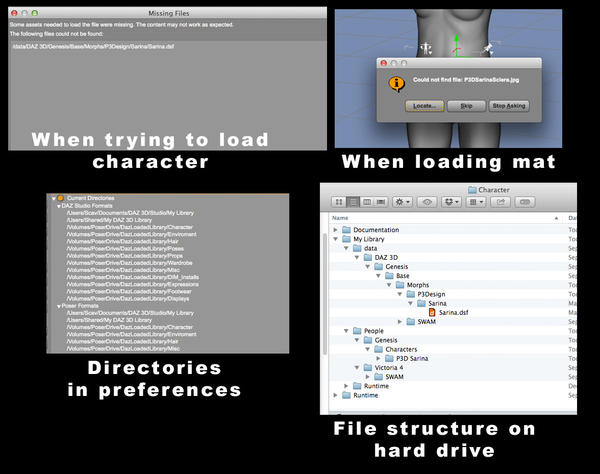
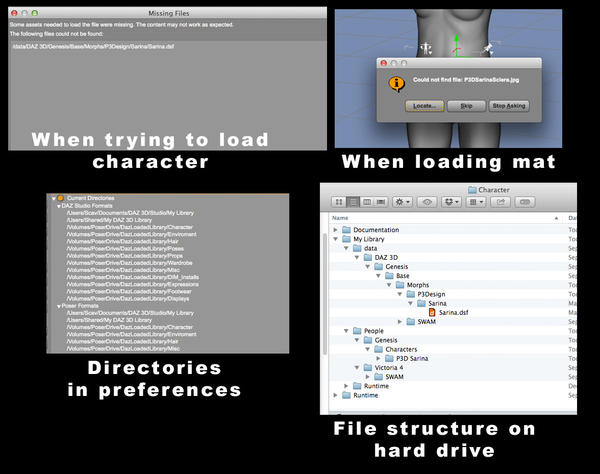



Comments
OK, wild guess, you got a trailing "space" in the folder name in either P3Design or Sarina folders.
Otherwise your setup look pretty clean and good.
Running on both 10.9 and 10.10 beta here and DS behaves well on both.
Just a guess but does the morph need to be in the same folder as the base Genesis figure?
Does other content work okay from the external hard drive? I have seen issues when the hard drive is formatted in the wrong format type causing problems with finding content.
Good catch, you nailed it I guess.
Thanks for the responses....I checked, and no trailing spaces in the names.
--------------------
I have the base figures like Genesis loaded (from DIM) in the library on my main drive, thinking that'd be the best arrangement.
V4 characters loaded in the Runtime folder in Characters (as opposed to the "My Library" folder, work just fine.
---------------------
I installed from the zip file using Ditto into my Characters directory....
I'm wondering though...should maybe those two runtime folders there actually be the same? That the "My Library" is supposed to be what I have as "Character"...that those files are one level too far into the file system?
(On a related note from the graphic above, where I have each of those folders..Character, Enviroment, Hair, etc mapped in Preferences...I was asked why I did that rather than just the folder above them all....if it was preference vs a mac thing..I did it cuz the instructions I was following said to do it that way...is that unnecessary?)
The Runtime needs to be in the My Library folder, yes. The locations of files such as textures and geometries iss tored as relative paths - where they are in the content directory (My Library here), so that the content will work on different machines as long as the user has told DS where to start looking by setting the location of the content directory. For this reason the Data and Runtime folders in particular cannot be moved into a sub-folder or DS won't find them.
....I'm afraid I don't quite understand your answer....
Is the "My Library" folder important by name? or by location....
"My Library" is inside Characters, which is the mapped folder.
Is that corect? Or should the two Runtime folders IN THE PICTURE be the same folder, everything on the same levels...
The name doesn't matter, that's what I was trying to say - you can use any folder for content as long as you tell DAZ Studio that you are using it, but you musn't then put the Data or Runtime folders inside.sub-folders of that folder. Your directory set-up looks fine, but you need to take everything in the marked My Library folder inside the Characters folder out and place it directly in the Characters folder - carefully, since you are on a Mac and it's easy to replace folders instead of merging them.
To check my hypothesis, I added a link to the "My Library" folder in Preferences and sure enough it worked.
Thank you for confirming that the two "Runtime" folders in the picture should be the same folder.
I've written a Mac Service that will merge the folders without problem. But, I see extracting folders the way The Complete Guide to Daz Studio, using Ditto to extract zips into archives, won't work, as some zips have a structure like this, with a "My Library" parent folder, and some are on the correct level. (I guess that works fine if you haven't done subcategory folders like I have).