Changing Character Height.
So, I've been considering that not all people are the same height.
I haven't found a way IN PROGRAM to set height in real world terms (or any body measurements*). I did find a thread that pointed me to this page:
Which has Genesis listed as 100% at 5'10.4" (I'm an American, so using US terms :) ).
Looking visual, this seems to be the same for Genesis 2.
But is changing the scaling for a figure the best way? My quick try, G2F only had a general scaling, so hight, width, depth, all get changed, which really isn't how humans (etc) work.
(* I saw somewhere in the forum some way to see a character's measurements.)
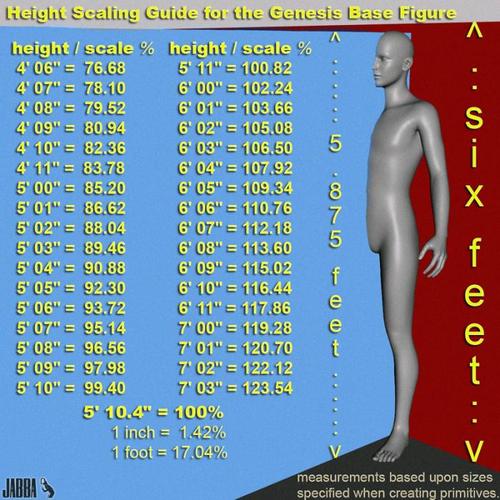
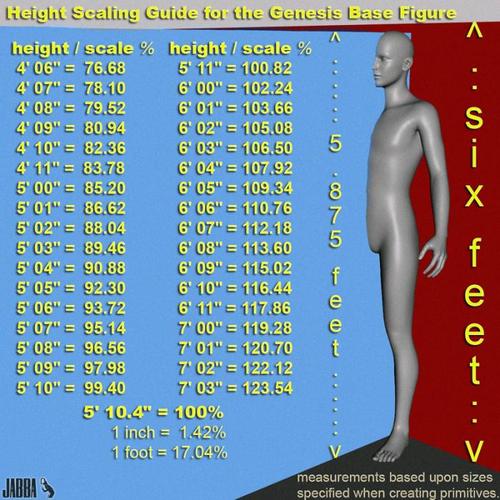
get_image.jpg
700 x 700 - 95K



Comments
http://www.daz3d.com/measure-metrics-for-daz-studio will both get real world measurements and allow you to specify real-world measurements and have DS try to match them.
Thanks for that....is there a way to do things using non-$50 tools? :)
If you use the options menu on the Parameters pane (the rectangle with horizontal lines in the upper corner) to "Show Hidden Morphs" you'll get the separate scale dials. There are also dials like "Chest Diameter" you can use to adjust things.
I wanted to create a two metre (six foot six inches in proper measurements) tall Victoria Six so I used Create menu, primitives to create a cylinder of the correct height and then fiddled with the scale dial until they matched. I then deleted the cylinder. It didn't take long and I didn't have to spend $50.
Cheers,
Alex.