Making a "preset" figure "actor button"?
I've been experimenting on morphs, converting mats from older formats to the new etc.
Is there a way to save the character I've made as a ...preset? a character? That shows up in the "Figures" section of the smart panel to click and recreate, rather than have to apply lots of morphs or sliders each time?
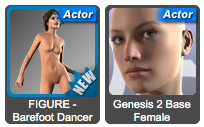
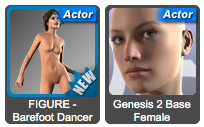
Screenshot_2014-09-08_10.15_.26_.png
204 x 127 - 31K



Comments
The best way to save a character that you have made, and want to use again, is to use Save As > Scene Subset, and then merge that into any new scene you create.
Getting it to appear in Smart Content is another matter entirely. I don't know how to do that but Herald of Fire has a thread about it here :
http://www.daz3d.com/forums/discussion/20018/
You need to add Metadata to get it to show up in Smart Content.
To do as what you described: Place an "Actor" preset in Figures category in Smart Content>Files
1. Save a Character preset to the folder of your choosing. You have the option to save the shape (which includes the current pose) and the materials.
2. In Smart Content>Files, you should see the preset in the Unassigned>Actor category with an "Actor" file type. To move it into Figures:
a. Select the preset in Unassigned>Actor, right click and select Categorize.
b. Drill down to Categories>Default>Figures>People and enable the People checkbox, or a sub category within the People category.
Note: You can select multiple categories, such as Categories>Default>People if you like.
3. To test: The preset will have been removed from the Unassigned>Actor category and moved to the Figures>People category.
If you just want to save the character shape and skin materials, you can use File -> Save As ... -> Character Preset ...
This will create an Actor preset.
If you want to save hair and/or clothes with the character you need to save a sub scene.
I'm not sure how to create meta-data to get these to appear in Smart Content, since I don't use smart content.
It's a bit derailing of my thread, but is then your library just really well organized? Just remember where things are? Use search in the library? I'm still finding my way around and the different approaches :)
It's a bit derailing of my thread, but is then your library just really well organized? Just remember where things are? Use search in the library? I'm still finding my way around and the different approaches :)
I use Categories in the Content Library to organize all my content. I created a content organization I understand and which makes sense for me. I have thousands of products organized this way and I can find things relatively quickly. I also use the search function sometimes.
Under Categories in the content library there is 'Default'. These are the Categories created by product metadata. I started trying to re-organize those categories, but quickly realized that was hopeless. DAZ updates and new products would just modify this organization. I created my own top level category and organize everything under it. My categories also appear in Smart Content, but only the products that have smart content will appear there.