Mercury the Planet Ca install attempt
 nomad-ads_8ecd56922e
Posts: 1,949
nomad-ads_8ecd56922e
Posts: 1,949
Okay, I recently bought Mercury the Planet, and installed it via DIM, but for some reason the Carrara version gives me an Install Error where it asks for the path to be defined. Strange, because I've got Carrera installed, and in the past, the handful or other products that came with Carara versions installed without a hitch. Did something get borked in my DIM settings wrt Carrara recently?
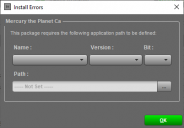
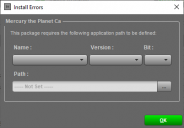
image_2020-12-20_172331.png
402 x 280 - 9K


Comments
What version of Carrara do you have installed, and is it listed with the same version in DIM > Settings > Advanced Settings > Applications? Does the Mars version install?
I am on Carrara 8.5.1 Buld 19 (64 bit), and when I go to the DIM Applications tab, it shows Carrara 8.5 (64-bit) but isn't specific about exact version number beyond that.
"Mars version"? I don't see any "Mars the Planet" or the like in the Daz3D store.
I don't really use Carrara much, and don't really have much content from the Daz store for it. Mainly got it in case there was some prop I wanted on Daz Studio that only existed in a Carrara version, figuring I could export it from Carrara into a Daz version and use it in Daz Studio. Pretty much the only content I have for Carrara are the things that came with it, and a handful of products I bought for Daz Studio that also happened to have a Carrara version included. But all those other things installed fine in DIM back when I got them, dunno what's different about this one, or what might have changed since the last time I bought something that had a Carrara item in the box alongside the Daz Studio version.
It was a limited-time freebie recently.
Hmmm.... looks like I did get Mars the Planet, and it shows as installed.
I have Mars the Planet, and I have the same problem installing it as nomad does with Mercury - it's stuck on the "ready to install" tab of DIM, demanding that I enter the path for a blank application.
Do you have the path for Carrara listed in DIM?
It may be that Windows 10 is blocking DIM from installing files under Program Files. Does the DIM Helper Log have a line saying "Unable to Extract [filename]"?
Well, I have Carrara paths set in DIM from before. It still wants me to choose the application path when I try to install the product, though. I select the product to install from in the Ready to Install tab, and it simply pops up the Error dialog asking me to set the path. 0o
Where are DIM Helper Logs stored?
It's seems that the Manifests of many Carrara packages are ill configured or an update of DIM broke the behavior of installation.
You can manually install, if you wish:
Decompress the file IM00065597-02_MercurythePlanetCa.zip and copy the content inside the folder "\v-8.5;8" to your Carrara installation folder, "/DAZ 3D/Carrara8.5/". Next, follow the instruction of of the manual (inside "ReadMe's" folder) to see the Scene and objects in the Browse Tray.
I don't really use Cararrra, tho. Mostly bought Cararra on one of those steep-discount sales because I wanted to convert some freebie someone had made for it over to Daz, then dropped the idea when a couple other merchants independently made their own versions of that same vehicle for Daz and I bought one of those. It's still weird that the boxed, Cararra version of this planet product won't install, even months later, though. (The Daz version, in the same box, installed fine way back when I bought the thing on sale. Oddly, I haven't used the Daz version of the planet yet, either. >>giggles<<)