DAZ 4.14 - problems with render settings/viewport
 bradassociates
Posts: 106
bradassociates
Posts: 106
Hey all - I hope this is a simple fix. I was running 4.14 with an updated driver (using RTX 2060 GPU on Win 10) and everything was fine. I then loaded a scene for the first time (a scene that came with a 1930 vintage truck), and things went awry. I closed DAZ, but everytime I reopen it, the viewport is white, and a lot of the render settings are missing (i.e. draw dome, intensity, etc - they're gone). Also, the tone mapping item the scene window that was a 4.14 item is gone. I've attached a screen shot of the render settings - you can see how they've been truncated at the bottom.
I've uninstalled 4.14 and reinstalled it several times, first using DIM, then, the new DazCentral interface. But the problem remains.
Is there something simple that was tripped when I loaded that scene, or is it a problem with DAZ. Thanks in advance for any suggestions.
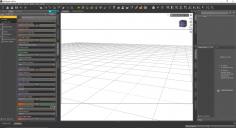
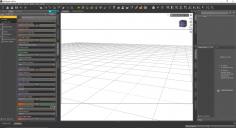


Comments
The white background is a just a color change.
Easiest is to select a different layout, and it'll reset it.
Otherwise, window>Style>Customize style>Defaults>accept.
Or, 6. Viewport, background color
The tonemapper and environment are now "Parmeters" and don't generate until you actually start the render engine(iray).
It creates two items in the scene tab that you select to adjust the settings on.
The nodes can also be added from the Create menu. having added them, and made any other chnages you want to be defaults, save a scene file and then in Edit>Preferences (Daz Studio>Preferences for the Mac) set that scene to load in the Startup (launching DS) and/or Scene (creating a new scene) tabs.
Thank you both! This helps - loading a product scene shouldn't change the DAZ settings after it is closed, lesson learned.
But I still have the issue with the missing render settings. Is there a way to select a default for those settings to resurrect what's missing?
@bradassociates "But I still have the issue with the missing render settings. Is there a way to select a default for those settings to resurrect what's missing?"
1. Make a default scene with those settings, then set Preferences> Startup "On Launch" to load this file.
2. Edit Preferences>Scene "on New" to load this file
3. Preferences>Scene> Render Settings>"Record When saving a scene file"