Finding / locating content installed to a new directory?
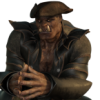 guru20
Posts: 72
guru20
Posts: 72
Okay, so I just do not have the space on my primary HD to install all of the content I need to be working with (and I can't keep uninstalling and reinstalling it, because it's a comic book / graphic novel project -- need to keep reusing the characters, outfits, etc.)
So I changed the Install folder from the DAZ Install Manager so that it points to a 2nd, larger hard drive...
However, as I suspected... Daz does not show that content in the content browser. How can I point it to that folder as another installed content source? (all of the instructions I have been able to find say how to install to a different location, but not what to do in Daz to find those things installed there!)


Comments
Ok, I was able to go into the Content Directory Manager and Add the folder, but it is difficult to navigate because the resources show up in my alphabetic product listings... but not by character/subtype under the "Daz Studio Formats" Listings... anyway to get them to map into that so that, for example, I can load up "Genesis 8 characters" and see them all in one place? (can only find my C: ones I already had installed, not the new D: ones, though I can find them alphabetically by name in the product listings lower down)
Never mind! It seems to have added the folder... I think I got it figured out. (I love Daz, but hate the navigation to find products, forum posts, etc. For example, it's quite bizarre that searching the store for a product name will not bring up the product with that exact name -- I have to search Google instead)