Any way to convert older clothing for newer model?
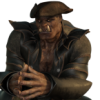 guru20
Posts: 72
guru20
Posts: 72
I am working primarily with Genesis 8 models, but sometimes can't find the clothing I need for G8, so I use G3 assets...
In most instances, the converter will work fine, but there are sometimes issues that I can't work around -- specifically, adjusters that apply specifically to that model, which then disappear once converted to the new model.
Example: I have a hoodie (by i13) for G3... I applied it to G8, but when I do so, I can no longer lower the hood or make other adjustments -- only option is hood all the way up.
I found a workaround: create a G3 model, copy the pose/transforms from my G8 model and apply them to the G3 model (with hoodie), and turn off visibility of the G3 model. And then make small tweaks as necessary. But this process is a bit cumbersome, especially when I plan on making a comic / graphic novel with multiple poses and scenes.
Is there any streamlined script or asset to make this easier?




Comments
Okay, never mind... I found a newer hoodie that will just have to do, I suppose! (unfortunately, can't find one in matching color, but... I suppose I could tweak the textures/materials? Is this possible? Haven't tried doing so...)
Morphs should survive AutoFitting so I suspect in this case the hood down is a custom bone, which won't. You could note how the Genesis 3 version is set up, then try matching that on the AutoFitted version (Joint Editor to add the bone via the right-click menu, then Node Weight paint brush tool to set up its influence).
If it's for a G3 item, juist change the scene identifier on the G8 items to G3 and then fit as normal and usually this works just like it was made for G3
Use this tutorial for switching items between G3 and G8: https://www.deviantart.com/sickleyield/journal/Tutorial-Convert-Clothing-G3-to-G8-G8-to-G3-686682065