Thin lines (bloom?) and shadows
Hey guys, I have always used Daz in very odd ways... but one of the things I do is build 3D models and then UV map them like they are line drawn (Then go back in with Clip Sudio or something and put in zipatone shadows)
The problem I'm running into is a setting in the iRay renderer... First of all, even though I have this object to be emissive (I used to set it to "Ambient" back in the day), it still has a few very faint shadows on it.... can anyone help me on this?
Also, probably BECAUSE I have it on emissive, the UV mapping is getting kind of washed out. I have these very crisp lines that fade away (See attached file). Note the wing leading edge panel lines and there is text by the docking door on the neck that you can't even see..
Really, I Just need a high-resolution render of the model with zero shadows or shading. Can anyone help me set up a render process for this? I'm rather unfamiliar with iRay, so I'd like to request if people want me to set the iRay renderer a certain way to please spell it out. :D Thank you all! :)
--A
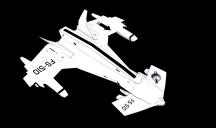
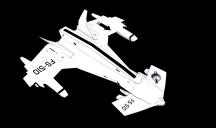


Comments
I'd have to say if you don't want shadows, use 3Delight and turn shadows off for each and every light (if you use any). Iray WILL have shadows if you use any form of lighting, emissives included.
That's sort of where I'm kinda headed... This makes sense :D Thank you!