folders grayed out
Greetings,
A quick and simple question.
Why are some of the folders in the drop down list grayed out , even though there are items in these folders?
For example the "Presets" folder.
As shown in attached picture
Thanks in advance,
Michael
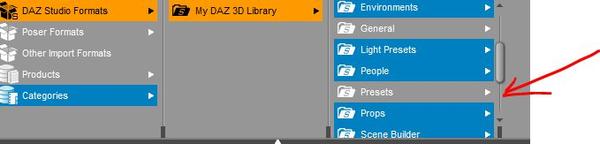
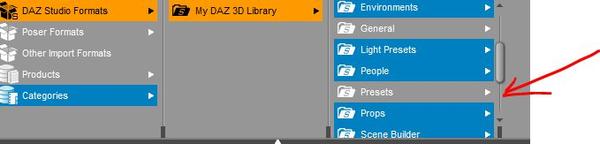
presets.JPG
679 x 163 - 24K
Post edited by mezalick on


Comments
The blue highlighting means those folders contain new items that have been installed by DIM.
Thanks for the quick response
So, If I use the new items in the Blue highlighted folders , will they become gray also ?
Michael
Yes, they will revert to the normal colour.
You can stop them turning blue in the first place by going to Edit > Preferences > Content Library, and un-ticking the box 'Mark folders containing new content as New'
You can also right-click on one of the blue categories and select "Mark All Content As Seen", which will remove all blue highlighting everywhere currently in your entire content library. Assuming you didn't need it for any reason, that is handy to do immediately before installing and categorizing a new product, as you can easily identify things that are new (If you don't click on their thumbnails during installation anyway.)