Extreme lag- tried every possible solution I can find
Hi all,
My laptop specs are 8.00 GB (7.89 GB usable), Intel(R) Core(TM) i7-8550U CPU @ 1.80GHz 1.99 GHz.
My Daz Studio 4.14 loads up fine, when navigating all menus the speed is ok, but as soon as I try rotating around even just a blank screen it is unbelievably laggy, with any kind of figure, it is just as bad.
I have tried all options in the interface menus, combinations of different settings, that hasn't helped at all.
I've uninstalled Daz Studio Manager and deleted the Daz folder in the AppsData -> Roaming section, this didn't help either.
I have an Intel UHD Graphics 620 and Nvidia GeForce MX130; disabling the MX130 then restarting didn't help either.
Choosing any type of surface texture doesn't help.
Could anyone please suggest anything? Thanks in advance!


Comments
Your graphics are just woefully bad. You should try the filament view in the viewport and if/when that doesn't help try wireframe. You need to cut down the load on your graphics card to something it can handle. But realistically that machine is always going to struggle with DS.
Thanks, the filament view is the only option that is greyed out and wireframe is just as bad as the rest of them, maybe I should get a desktop that can handle the job, or is there any way I can externally connect a decent graphics card?
An external GPU is an option if you have a USB C port but the box itself will cost you several hundred dollars on top of the GPU. That's a significant investment to improve that sort of laptop.
OTOH building a desktop at this time is really not an option. GPU's are really hard to come by and CPU's aren't much easier. If you can just muddle through for a few months, or look into a laptop with a better GPU.
in preferences there is some kind of optimisation setting that by default is set to good/better. Change this to best.
Edit>Preferences>Interface tab>Display Optimisation.
Yes, I have tried this, doesn't help, thanks any though guys
Thanks kenshaw011267
Hi all,
Could anyone advise as to whether they think a computer with these specs will be able to handle Nvidia Iray and fast render times easily?-
Specification: ALL QUALITY COMPONENTS i5 3570k CPU (Quad Core) nVidia 1650 Storm X Graphics Card Dell 7010 Chassis 120GB SSD & 500GB HDD Data Drives 12GB RAM Memory Windows 10
Thanks again.
Looks as if the 1650 has only 4GB of RAM - that is going to be very lmiting, though it should cope with very simple scenes. 12GB system RAM is going to be limiting if you upgrade the GPU.
Thanks Richard Haseltine,I attach screenshots of the specs for two other computers, would any of these be better?
Thanks again!
You can take a real screen shot using the Snipping tool/Snip and Sketch - it would be easier to read. The one on the right has the same GPU as the original, sos till limitied. The 6GB 1660 on the left is a better bet, though it would help to know what sort of scenes you want to render (it would require a lot of help from things like texture resizing to handle multi-figure scenes in an environment).
My main requirements are that I want to use multiple bodies, put them quickly into different posses, spin them around, move the camera around them seamlessly. I use these figures for art reference, so normally greyscale images are enough, like texture shaded, cartoon shaded, but I would also very much like the option to render these to make detailed images, which I could then greyscale using Pixlr or something. If I have the ability to quickly render multiple bodies then I will try to greyscale them afterwards; perhaps this would give different images to cartoon/texture shaded images and this is part of the issue; I won't know this until I have this fucntionality.
E.g. the way the camera is very smoothly being panned around the body at 20:44 is the kind of functionality I'd like, I'd like this to work with multiple characters and with backgrounds-
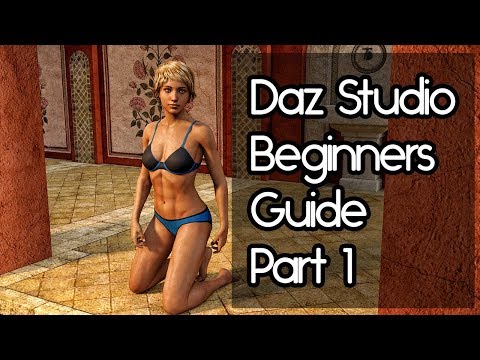
Thanks.
On smooth panning, with a full scene that can be tricky but ti may be worth checking the Display Optimisation setting in Edit>Preferences>Interface tab to see if it can be upped without failing.
If you don't need each figure to have different texture maps then the GPU demands may not be too bad.
Yes, I tried display optimisation with my laptop, the specs of which are given athe start of this thread, but aht and everything else I tried didn't do anything.
Should I in general be looking for a computer with-
At least a GTX 1050 TI
16 GB RAM
Thanks again.
An Nvidia GPU if you plan to render with Iray. As much RAM as you can afford. An i7 CPU or a equivalant Ryzen would be helpful too. All this will cost money... I'm sorry.
Thanks Fred, indeed it will, I think I'm going to get this one-
Intel i7 10700F
6 GB GTX 1660
SUPER 32 GB RAM DDR4 2x 16GB
160+ FPS