DTB Rigify FK not modifying mesh
Perhaps I'm doing this incorrectly, but I find that when I import G3 or G8 characters in to Blender using the DTB 2.0 plugin then "send to rigify", IK modifies the mesh just fine. But when I try to alter the FK nodes, the mesh doesn't follow. Am I missing something?
(Red in picture is IK. Green is FK. White=selected)
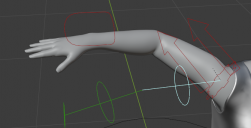
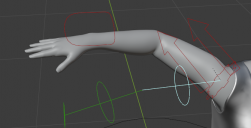
FKvsIK.PNG
670 x 341 - 93K


Comments
There should be FK-IK switch - a slider to change between two systems. I also rememder seing something about skript that can snap FK to IK controls and vice-versa, but not sure about that.
Thanks Razor. I found the Daz to Blender pdf manual and the ik-fk switch appears in the pictures there, but not in my plugin. Perhaps there's something wrong with my installation. I'll have to do some investigating.
Better late then never:
In this video you got explained exactly this situation. The course is very helpful and can be bought at various platforms to support the creator.
lol, for me, when i activate the arm IKs, they forgot to add pole targets for the elbows!