Help converting Daz figure to .vrm?
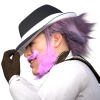 Schaaka
Posts: 147
Schaaka
Posts: 147
I've been wracking my brain around for this a while. Could be I am missing or overlooking something very obvious, I am trying to take an exported Daz figure (rigged, clothes, textures the whole shebang) and convert it to an .vrm file.
So far, the only method that has given any metric of success was: Export figure from Daz as an .fbx, import into the Unity engine, load all the textures in there and match up the rigging, add on this Unity mod https://vrm.dev/en/how_to_make_vrm/convert_from_humanoid_model/ , then export as .vrm.
The only issues is that the eye textures dont load in to Unity (which I found to be a common issue? online but when i followed the steps to fix it, it didnt work) and while the mod exports the body rigging it does not the facial rig.
So I end of which a character with ghostly white eyes and his jaw permanently dropped but at least I can move around with motion capture through .vrm software, essentially a zombie/frankenstein of my creation (has science gone too far!).
Any help on this is most grateful!


Comments
Errr... isn't there a unity bridge for Daz?
https://www.daz3d.com/unity-bridge
There is and ive used it (or maybe ive been using it wrong) but it didnt really seem like it changed anything, im not sure
if you are using some transmap to eye texture. you have to merge transmap and texture with export options. then enable "Alpha is transparency" in Unity.
then use Transparent Shader to this materials
Here is full step video(not mine) converting VRM from Sakura8