Trouble with Daz Strudio Pro and Blender
Good morning, everyone. I am having an issue I am hoping someone can assist me on.
I have spent a while getting a perfect model for a game I play and mod. She looks PERFECT in Daz Studio as seen here:
See first screenshot
However when I export it, I have tried exporting both as a .dae with default settings, an .obj with default settings, an .obj with the premade Blender settings and these will not work. The result is this:
See second screenshot
Note that she now looks solid and block-like. I am doing the correct procedure of making sure shadows are set to GLSL (this is a must for proper shadowing) and the main setting to Blender Render.
From what I understand the hair strands should be taken from Alpha channels that enable transparencies. Does Blender not use these?
Any ideas what i am missing?
EDIT:
Followup:
So I found an article, though it was dated way back in 2012, that led me to do the following:
Enable transparency (Z-transparency) on your material.
On the material’s texture, under image, enable premultiply
Under influence, enable alpha and set it to -1.0, set Dvar to 0.
I feel like it got me closer, but the hair still doesn;t look right. It looks inverted, but the alpha channel I am using is properly set as the game needs (white = solid to black = transparent).
See third screenshot
Am I on the right track here? Does Blender read alphas backwards or something?
I also posted this in the Blender forums, but no one over there has any clue about DAZ3D or anything that I am talking about here, and they referred me to try these forums instead, so here goes . . .
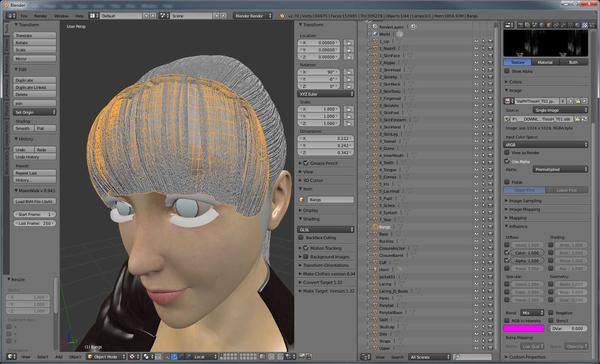
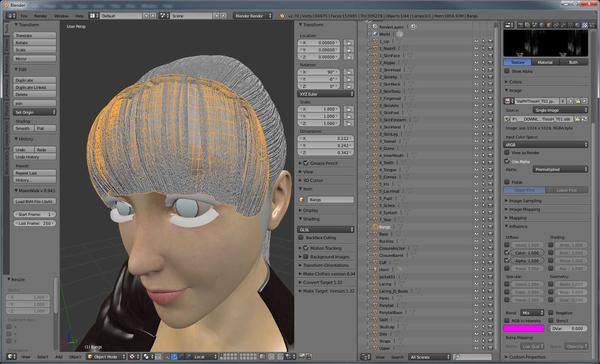
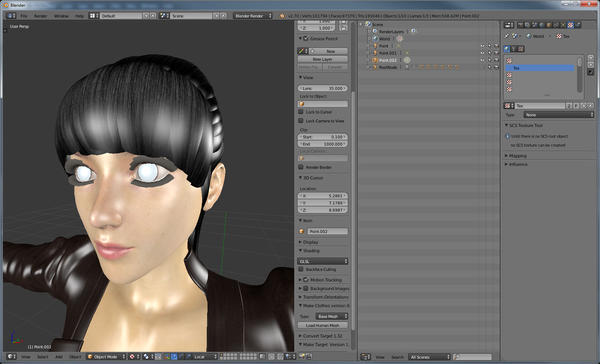
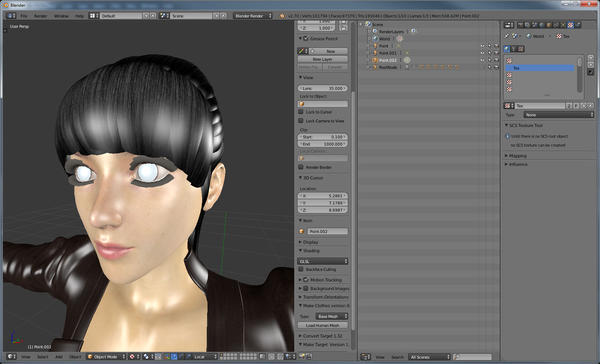
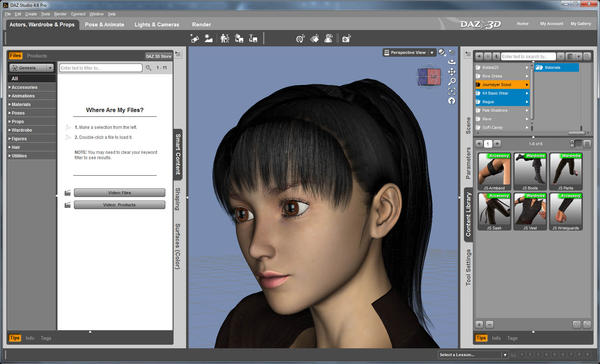
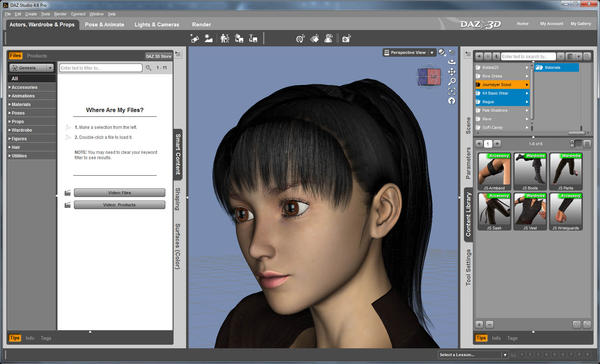


Comments
You may take a look at the free script to transfer DAZ Studio scenes into Blender: http://www.daz3d.com/forums/discussion/2877/
With the unknowns you're working threw, that looks so good. I really hope you figure this out, as I will be working with blender shortly. Pending RAM upgrades.
There are a few that have been working with cloths in the art forum, they may have some answers I wish I had. That thread is for clothing tho.
P.S. is that a new item your working on (the hair), or is it an item your modifying from elsewhere?
(pre-post edit)
MN-150374, thanks for chiming in.
MN-150374 - Thanks! I'll look at that to see if it makes my workflow easier. I did manage to get her how I . . . well . . . sort of wanted her to look. I'll post links to screenshots below . . .
zarcondeegrissom - I love Blender, but it is a VERY VERY limited program. Blender is free, and does great things for free, but you get what you pay for as Blender can NEVER render a character that looks even close to DAZ. The problem, however, is Blender is absolutely required for the game I am working with - in this case Euro Truck Simulator 2.
After working with the following workflow, I managed to get those transparencies I needed:
- Create character in Daz Studio 4.6 Pro She looks like this: http://faelandaea.com/custom_images/ets2/aiko/Aik_1_Daz.jpg
- Export the character as a Wavefront .obj (It has to be done this way as it is the ONLY way you can export a model with only one material per surface, and ETS2 can only process one material per surface in the game engine).
- Switch shading from multitexture to GLSL (again required for ETS2), add a couple of lamps and switch to textured view.
- Using Photoshop CS6 I convert all of her textures to DDS files with Alphas. INVERT the Alphas as Blender sees alphas backwards from how DAZ sees them.
- Once the files are converted, I REMOVE the Alpha textures and point the model to only the DDS files i converted, which would be the diffuses, and bumps, and the occasional specs.
- In the materials tab, endured TRANSPARENCY was checked - Z Transparency with default values.
- In the texture tab (only for textures with alphas), made sure influence had color and alpha checked, and turn DVar all the way down to 0.
Now, a couple of things to remember: Blender can NOT handle shading like Daz can, so you will ALWAYS end up with an awkward bulky looking character that is flat because Blender's lighting is subpar at best. Also, because I HAVE to have the model as a .obj for purposes of working with ETS2, this also greatly effects the quality of the model, and the fact that ETS2 requires me to ONLY have ONE material per surface REALLY smacks down the quality of the model. You can see the huge difference here when compared with my screen from DAZ: http://faelandaea.com/custom_images/ets2/aiko/Aiko_4_Blender.jpg
OH! And eyelashes. You CAN NOT have eyelashes in Blender from DAZ. I have verified this with countless sources on Google as the transparencies cannot be done here. For some reason Blender takes the Alphas and treats them like her eyelashes are full on transparencies, and instead of eyelashes you get hair-shaped previews of the insides of her head. It sucks that I had to remove them, but this is something that you cannot work around.
So now I am at my latest stump, and for this one I doubt anyone here can help me. I'll have to go to the Blender2ETS plugin forum for this one, as that is the plugin I am using to convert the model to ETS2 format, but for the sake of completeness I'll finish it off here as well . . . ETS2 cannot handle nested vertices. As a result if you try to export a model that has nested vertices, the plugin simply will not export them to PMG format. Normally this is not an issue for me, but in this case Aiko here is giving me trouble with her hair. In order to remove nested vertices, according to the folks at the Blender2SCS forum, I HAVE to apply a triangulate modifier to all parts of the model. However on models exported from DAZ, this greatly effects her hair transparencies and throws me RIGHT back to where I started . . . http://faelandaea.com/custom_images/ets2/aiko/Aiko_5_ETS2.png - notice how her hair has returned to the state I was originally having trouble with before? And it also does this in Blender after applying triangulation then removing nested vertices.
Moral of the story - ARGH! So close! yet the final step required for the ETS2 workflow slams a door in my face on everything I worked so hard to get right!
By the way, zarcondeegrissom, to answer your question all hairs and morphs are not mine. They were purchased through the content marketplace. The hair is called PH Timeless and comes with the Aiko 5 Pro Bundle. The body is Aiko 5 Pro Bundle. I wish I could remember what the package was called that the clothes came in, but all of this is based off the original Genesis model. The top came from the Aiko pro bundle - Rave I think it's called, and the pants, sash and boots are called Journeyer Scout - I forget if they are a part of the bundle or not. Her smile is from the bundle also - making Faces A5.
I need to mention two things since you have indicated these would be used for a game. If you are using DAZ models, you would need a game license to do so. Any items that were made by a PA, and do not have the DAZ3D in the created by names, would require a different license and would depend on whether the PA offers one. You can check for these licenses in the DAZ3D store.
Secondly, since it is for a game, I would point you to the triangle point which is showing almost 200,000 triangles; quite dense for game use.
Try and get this (Blender Cycles render) in Daz Studio without knowing the Shader Mixer or with special shaders and lighting.
PS this was exported form Daz Studio to Blender using that script mentioned above.
Some day I hope to be able to follow what you posted, and picture the steps in my mind. For now, your screen caps look phenomenal. Your doing exceptional work there.
From what I gathered in the past, Blender is for making things more complex then the basic Daz Studio Primitives, lol. Daz Studio is a pose and render program, not meant for making things. So there both excellent programs for different things.
combined, the two provide endless options for artists. Need a Fender Precision Bass or a Kurzweil k2600 synthesizer in a render, make it in Blender, export it to Daz, then pose and render. At least that is what I thought, now it seams far more complicated.
When it comes to the 3Delight render engine in Daz Studio, I look no further then the following resume.
http://www.3delight.com/en/index.php/projects
Yes there are others, that can be just as good, if you know how to use there strengths.
Best of luck, and don't forget about them Game Licenses, They are important.
Try and get this (Blender Cycles render) in Daz Studio without knowing the Shader Mixer or with special shaders and lighting.
PS this was exported form Daz Studio to Blender using that script mentioned above.
Amen Pete, I have to agree. I haven't really played with Cycles, and usually the only rendering I do in Blender is to check on my how my modeling is doing. Blender may be free and open source, but it's every bit as powerful as Maya, which is at the top of the heap as far as all purpose 3D software goes. As far as being difficult, yes it's not for the beginner or faint of heart, but I've been using it since version 2.4x, and if you think this is difficult, you should have seen the horrid, unprofessional UI it used to have prior to version 2.5.
The one thing I have learned to do when importing an exported (OBJ) file from Blender, is to import it as if it's being imported from Poser, NOT Blender because Blender's sizing/measurement system is huuuuuge compared to Poser and DS. When importing Vicky into Blender in order to model something for her, she's so tiny I have to zoom way in order to see her fully, so if I were to model something, say a prop, where I don't have any of the characters imported into Blender, I can't easily judge what size to make them so they're not too large in DS or Poser. By setting the import options to Poser instead of Blender, you won't have to guess.
BTW Pete, love the new set of wheels. I wonder what it is with Brits and English Racing Green. It's really the color of money, well US currency in any case. Can't remember what English Pounds Sterling looks like, as it's been way too many years since I've been there.
Amen Pete, I have to agree. I haven't really played with Cycles, and usually the only rendering I do in Blender is to check on my how my modeling is doing. Blender may be free and open source, but it's every bit as powerful as Maya, which is at the top of the heap as far as all purpose 3D software goes. As far as being difficult, yes it's not for the beginner or faint of heart, but I've been using it since version 2.4x, and if you think this is difficult, you should have seen the horrid, unprofessional UI it used to have prior to version 2.5.
The one thing I have learned to do when importing an exported (OBJ) file from Blender, is to import it as if it's being imported from Poser, NOT Blender because Blender's sizing/measurement system is huuuuuge compared to Poser and DS. When importing Vicky into Blender in order to model something for her, she's so tiny I have to zoom way in order to see her fully, so if I were to model something, say a prop, where I don't have any of the characters imported into Blender, I can't easily judge what size to make them so they're not too large in DS or Poser. By setting the import options to Poser instead of Blender, you won't have to guess.
BTW Pete, love the new set of wheels. I wonder what it is with Brits and English Racing Green. It's really the color of money, well US currency in any case. Can't remember what English Pounds Sterling looks like, as it's been way too many years since I've been there.
I also use Blender and find it a very capable modeler. The program has been growing by leaps and bounds. It is also a complete 3D Suite. While there is much work to be done, there has been a lot renovation to the UI and other components that have made it a much more approachable program, IMO.
I think what I posted was misread there.
This project is not for distribution. It's for a personal mod I am making for a game I already have. Only I will be using it so nothing stuck in the legal bit. I'm just doing this to learn.
Also no animation is involved and I play on a decent computer so performance is no issue.
As for the mentioned script. I looked at the link but the author states that he intended it for Daz 3 and earlier. I'm using 4 . something. I forget the exact version and I am on my phone not near my computer.
Tomorrow I plan to Google how to code and program so I can use a script. I am not a programmer so I'll need to learn more and get comfortable with scripting languages before attempting to modify blender with this code. Since there is no instructions on that site I must assess that this script is for people who are way advanced in modifying and coding in language.
My only concern is if that script can do the job with only 1 material per object. The game I am modding cannot have more than 1 material per object so I have been exporting the obj file using the "use material names" option for groups.
Sorry about the terrible grammar and typing. Phone screen and bumpy car ride for the win.
Pretty sure the mcjTeleblender2 script supports the latest versions of DAZ Studio (4.6) and Blender (2.71).
Before you learn programming, please take a look at youtube and search for >mjcTeleblender<. There should be at least one detailed tutorial and you will see how easy it is to use.</p>
yeah that above pic was done recently meaning DS4.6.3.52 and Blender 2.71. :)
~ROFLMAO~