Where did the information in surface tab go?
Hello everyone,
I have been using Daz for around two or three now, Daz 3advanced set up on Windows 64 for when i am working on bigger sets etc, and need better lights etc, but i also have Daz 3 set up on Windows 32 for simple sets with one or two figures,
Today i was looking at the annimate and thought its about time i learnt to make a small annimation, so i clicked the annimate tool and it brought up the tab for this feature, after a few mintues at looking at this, and getting nowhere fast, said i would come back to this later, so i clicked back into load mode, well i had left the surface tab open in center of my viewport, when i got back this had gone to a dot so managed to resize it, but then noticed it was blank,
i have tried to change the layout, gone though every tool on the screen and still can't get anything on it, anyone know what i did wrong and how to correct it,
sorry for this being on Daz 3 and not 4.6 these days but i just don't have the money to rebuy everything again to run 4.6
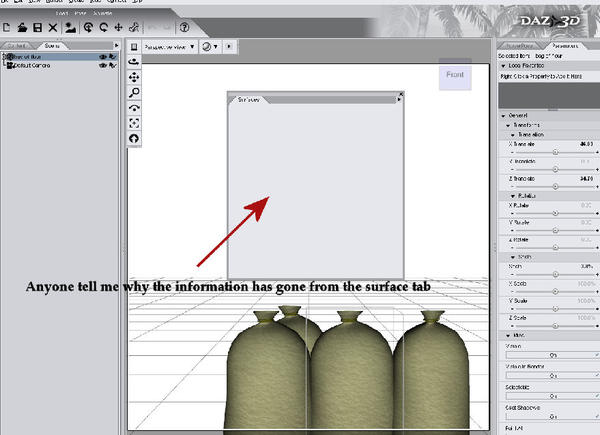
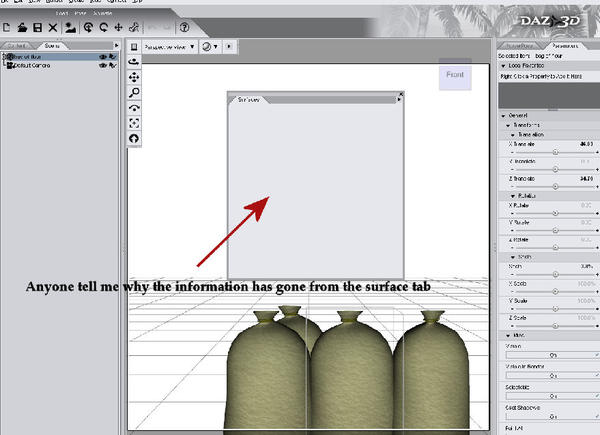


Comments
What is the item you have loaded, and can you load another item and view the Surfaces?
Close the Surfaces pane, then close DAZ Studio. Start DAZ Studio again, find the Surfaces pane in the view menu, and load it again, then load something from your content library, and see if that works.
I am not sure what you mean here? All content that worked in DS3 will work in DS4. There are some plugins, scripts and shaders that haven't been updated, but most content will work correctly. Any content that you have bought will still be available in your My Account > Product Library area.
What do you think you would need to rebuy?
Thanks JimmyC,
I did all this and nothing, in the end i shut the PC down and gave up, this morning fired her up again, loaded Daz still doing the same, so went in to layout, and changed them over, clicked surface tab and there we are, so no idea why it went off in the firsat place,
Sorry about the 4.6 rant, i have it, but just can't get into it, same goes for the Gensis figures
Changing the layout can often iron out some glitches, and everyone has a rant now and then :)
Glad it's working for you now though.
yeah change can be hard for some, I found it hard myself and I learn software at a lightening pace but as soon as I changed my layout to the Darkside I feel in love with DS4/4.6. Not try to persuade you just sharing my experience. :)
Are you still using the default layout that installs with D|S4? It's essentially a set of training wheels for the total beginner, and is a downright hindrance to getting anything done for someone who actually knows how to use D|S3. Change the Layout to City Limits, and the Style to Highway or Darkside, and you'll have something pretty close to the D|S3 setup. Not quite the same, and there were some incredibly annoying changes made to the basic way things work, but I've been able to get mostly up to speed in the new program (although it did take way longer than it should have done).
I never got into DS 4.6, but I do have DS 4.0, and grabbed Rob's Darkside as soon as I could get my hands on it, and I absolutely love it.
I couldn't understand why they didn't include the nice layouts my DS 3 Advanced had, so was thrilled when Darkside became available.
I now find going back to DS3 and pain after working with 4.6. I still have to as I still haven't redone my freebie library.