Using G2M poses on G2F, can it be done, how?
 ZarconDeeGrissom
Posts: 5,412
ZarconDeeGrissom
Posts: 5,412
I tried a quick search, and came up with using just about everything except the "Pose" bit. Looking in the reverse direction, I don't see G2F poses when G2M has been loaded into the scene. (ignore the cross-resemblance to Dr. Egon Spengler and Dr. Peter Venkman from Ghostbusters, lol)
I am considering the "Monk Moves for Lee 6" and "Lee 6 Sword Poses"
http://www.daz3d.com/monk-moves-for-lee-6
http://www.daz3d.com/lee-6-sword-poses
However I would like to use them with G2F as well. O.K. "like" is an understatement.
For now I will assume it should be no different from using G2F poses on G2M, how? They don't even show up in the smart tab.
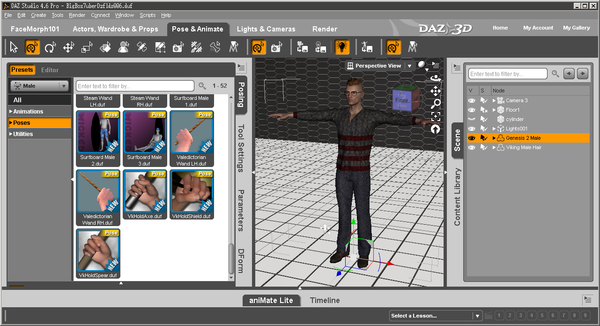
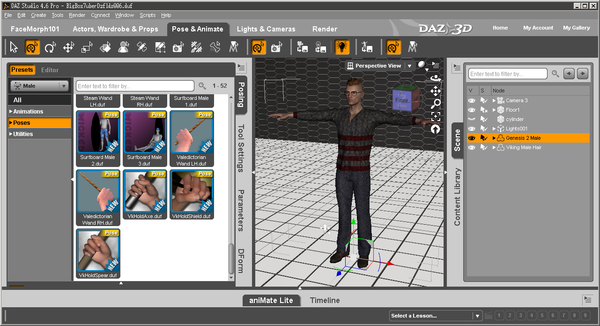
G2MposeOnG2F_PreTest001.png
1281 x 695 - 291K
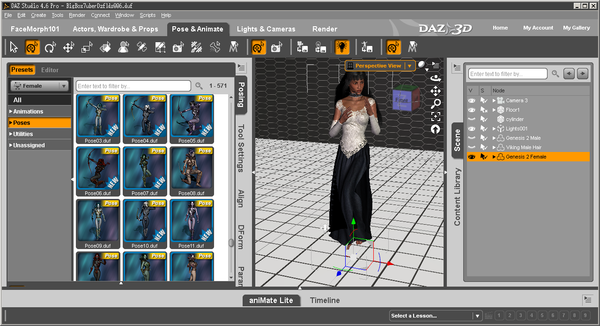
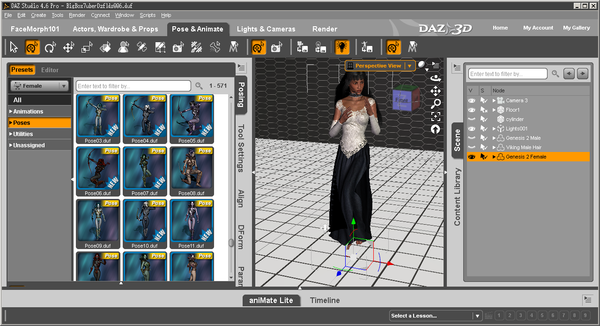
G2MposeOnG2F_PreNotShowen001.png
1281 x 695 - 318K
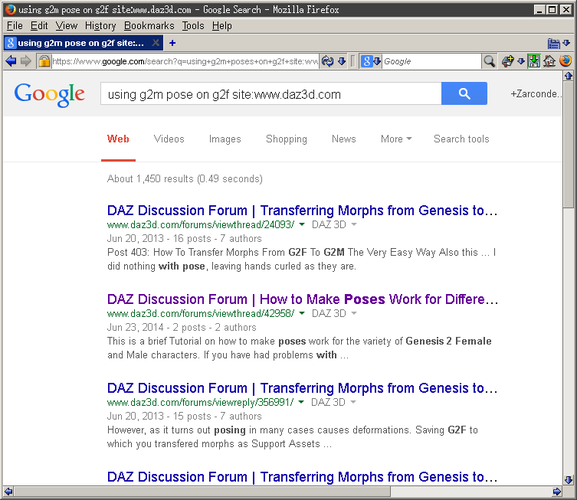
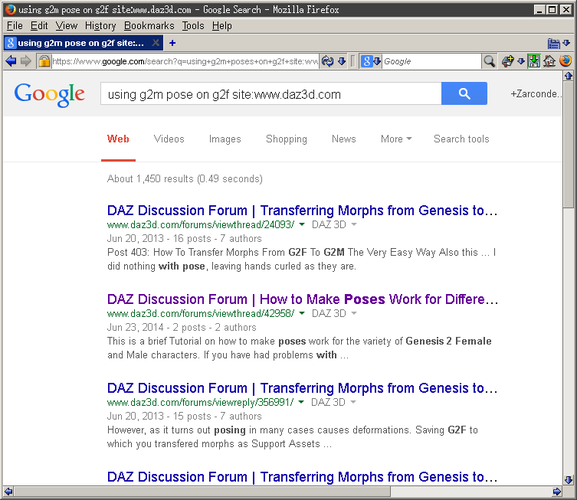
G2MposeOnG2F_Gsearch1.png
753 x 653 - 32K
Post edited by ZarconDeeGrissom on


Comments
You'll need to look in the Content Library for the poses, as they won't show up in Smart Content if they were made for a different figure than the one you are using. Generally speaking, poses made for one figure should work fine with other figures, but they will almost certainly require at least a little manual adjustment.
Handy Dandy can be helpful, too, since hands are one of the areas that are most likely to need some adjusting (though I don't know if that part is true for G2M>G2F and vice versa).
As with all poses not made for the figure you want to use them on, you will need tweaking. You apply them just like the ones for Gen2F. Then you have to tweak them. Obviously, smart content will be useless for you in this matter, so simply find those poses through content library. You're ready to use them then, hope that helps.
That "Handy Dandy" dose look extremely useful, even if it dose not work for G2F-G2M vise-versa conversion.
So I need to go into the labyrinth of the Content library, I was afraid of that. now where did I leave that link to the abbreviated Content Library atlas. Forget about a quick fun experience, this is going to be a trying expedition at best.
http://www.daz3d.com/forums/viewreply/619145/
This involves trying to convert a mental image of the pose you want, into a name of the content creator, if you can even remember that.
(edit)
This may be for the best, as there is at least a dozen products I've purchased the past month, that I have yet to find.
If you know the name of the product where the pose you want to use comes from, check under Products (in the Content Library) where (almost) everything is listed alphabetically by name. I often find this even easier than Smart Content.
Leaving mental crumbs for my self and others... Here is the Content library path for the G2F poses, at least allot of the DIM installed ones that are not off in the Poser Formats maze.
Using the Ctrl-click trick to bring up the load-properties thing, and selecting "Rotations only" seams to bypass allot of hassles.