[Solved] Faerime Is Not Working
 Faeryl Womyn
Posts: 3,623
Faeryl Womyn
Posts: 3,623
I got Faerime a bit ago when it was in Fast Grab. I decided to try it out today and the morphs are not applying like they should. In the pic below you will see the one I applied highlighted in yellow and then the result.
Why is this happening and how can I fix it?
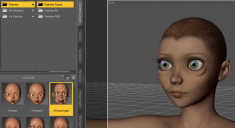
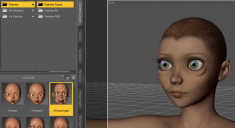
image_2020-11-25_234950.png
944 x 515 - 226K
Post edited by Faeryl Womyn on


Comments
is it dependent on morphs++ or other morphs and did you check them in Powerloader?
Didn't know power loader was needed for this. I also don't know how to use power loader to do that.
I load A4 with all the morph packs in that little window that pops up, they are all checked. Once loaded I then have to add the faerime morphs, which I do, even tried loading the morphs individual from the other folder and same thing happens.I also tried the morphs on V4 with the same result. However, morphia for V4 works no problem, though haven't tried those on A4 yet.
The window that pops up when you load A4 is the powerloader. If the faerime morphs don't show up there the morph channels probably don't exist for it. Is faerime installed to the same content folder as the rest of the V4 bases and morphs?
Can't remember, but do you need to run the bat. file thingy for morphs like this.
DzCreateExPFiles-V4.bat found in Runtime\libraries\!DAZ\
Not if PowerLoader is used, if the script for the figure isn't installed then yes.
It doesn't look like the Faerime morphs are loading. When I load Aiko 4, there is an option in the PowerLoader Import window that pops up to load the Faerime morphs. Be sure you install the Faerime morphs to the same content folder as the other V4/A4 products, and be sure all those morphs are checked when the PowerLoader pops up when you load Aiko 4.
Actually I do have Faerime installed on a different drive, let me see what happens when I install it on C drive
That did the trick, it showed up in the power loader, and the sliders show up to apply and all the preset morphs work.
Thanks bunches for the help everyone.