Filament Install / Uninstall
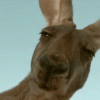 Ebonite
Posts: 24
Ebonite
Posts: 24
Filament Install / Uninstall
Would someone be so kind as to write out step by step how to get Filament up and running from scratch and how to get Daz back to factory if someone is having trouble. Thanks!


Comments
Thanks!
My step one is missing haha
I do not have PBR in my drop down
Something did not install when I updated.
I am struggling with getting decent renders using PBR. I show the same scene here with slices revealing it under Iray, 3Delight and PBR. There is no doubting the immediacy of PBR, but the end product seems to me (and it may be my fault, I accept) washed out and flat. Fast, but not realistic.
The first experiment i did went brilliantly, I thought (and didn't note what I did) but since then I have been unsuccessful.
Filamanet is in the Windows 64 bit version only - is that what you are using?
This isn't really reelvant to this thread, there is an active Filament thread on lighting https://www.daz3d.com/forums/discussion/445567/filament-tutorials-shaders-lights#latest here and a more general thread here https://www.daz3d.com/forums/discussion/442982/new-ds-filament-render-engine#latest
I am using 64 bit
It worked day one, crashed and hasn't worked or shown up since.
I still get the tonemapping etc in my scene tab, but the actual PBR in the drop down beside the view/camera selection is gone
I did a re-install of the 4.14 aditions, but that didn't do anything. May need to uninstall and reinstall Daz
It might be a driver issue, what OpenGL version is reported in Help>Troubleshooting>About Your Video Card?