Can DAZ rotation tool behave like Unity rotation tool?
Hello!
I love how the Unity rotation tool works. It works perfectly intuitively for me.
The DAZ rotation tool doesn't work as I expect it to. A screenshot is attached.
Is there a way to make the DAZ rotation tool work like the Unity rotation tool?
Thank you!
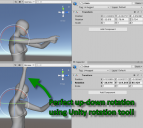
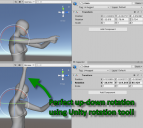
unity1.png
848 x 761 - 223K


daz1.png
849 x 1019 - 378K


3.png
557 x 621 - 162K
Post edited by johann.hesters_2e9dd0ece9 on


Comments
You are rotating the shoulder bone in Unity, the collar bone in DS - shoulder, if that is the Daz rig, is essentially the upper arm. You may want to experiment with the coordinate system setting in Tool Settings in DS to try to get the result you want, even once you have the same bone selected.
Collar bone muscles are different than shoulder muscles as they move and stabilize the collar bones connections to the neck. Shoulder muscles move the upper arm bone (I forget the name) not the collar bone. I think you need to rotate the "Right Shoulder Bend" (blue = Z axis labeled "Bend") instead of the right collar.
Blue is generally Z axis. Red I think is X axis, and Green is Y axis in DAZ Studio when you see them.
@nonesuch00. Unfortunately that doesn't do it.
@RichardHaseltine: Where would I start this experiment, please?
In the Tool Settings pane, with a posing tool active - Window>Panes(Tabs)>Tool Settings.
@NoneSuch00: You are right, I used the wrong bone in DAZ, however, using the correct bone in DAZ doesn't help: Unity rotation is still totally different than Unity rotation.
@RichardHaseltine: I have tried it, I didn't find a way to rotate the arm upwards in a straight way.
Could you try it?
Here is the scene file.
I think I got done by using "Use World Coordinates".
Thank you!
Select the rShoulder Bone and use the red (Bend) control wiith Use Local Coordinates selected in Tool settings, or the green with Use World Coordinates.
I have posed it both in DAZ and in Unity, and with "Use World Coordinates" inDAZ it works just the same.
One has to make sure that he doesn't overdo it in DAZ (somehow I managed to turn the arm around several times by normal rotation, so I use it minimally only).
Thank you!
Also, it looks strange in DAZ, but fine in Unity:
I was going to say that that looked like the result of bending the collar, but if I let go of the mouse instead of just wiggling the gizmo it does distort. If I copy the pose and apply it to a new Genesis 2 female then the figure does pose correctly. Is the figure round-tripped - DS to Unity and then back to DS? Or have you used the rigging tools at all?
It did for me. I am using Genesis 8. I leave my 'coordinates' as World not Local by default. And I used the 'rotate' tool in the viewport but the 'universal' tool in the viewport.