Missing Genesis Files
Hello,
I'm trying to get my head around Daz, and hit another stumbling block.
I just bought Toon Amy from the store, and it installs OK, but when I want to load the figure I get a "Missing Files" window.
From what I can gather it can't find the Genesis files, but I just presumed this was installed when I installed Daz? Genesis 2 works fine.
Also, I don't know if this has something to do with it or not, but my directories that the content installs to seems different to what the manual and other content says.....
c:\Users\Public\Documents\My DAZ 3D Library\
If I copy 3rd party content into here it works perfectly.
I've also manually searched all the Daz directories for Genesis.dsf but I can't find anything.
Can anyone shed some light please?!
Thanks,
Dean
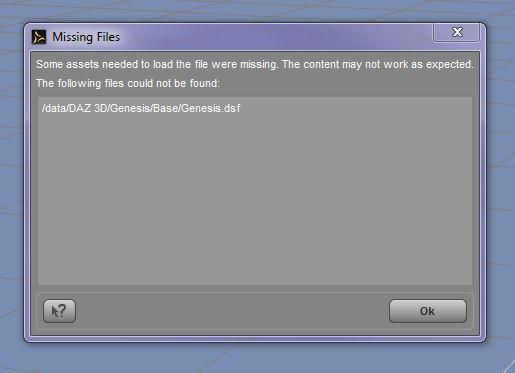
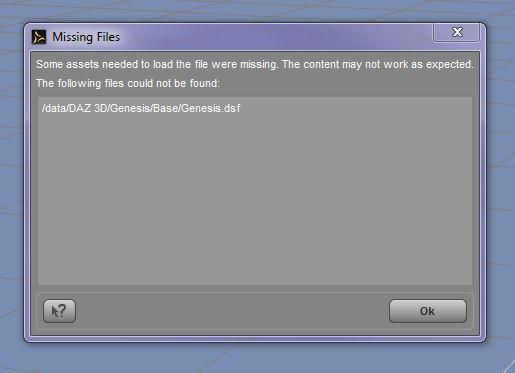


Comments
Scratch that last post, I searched for "Genesis Starter Essentials" in the store it's sorted now, but not very clear.
Dean
Note that there are other parts of the free content in separate installers; some things you can buy from the store (or pick up from various freebie archives) also won't work properly without them.
Default Lights and Shaders
Subsurface Shader Base
PostgreSQL CMS (this is the new program that controls the databases behind the Content Management System, replacing the old one which sometimes didn't work too well. I don't use the CMS, so I'm not sure what needs to be done with this installer; someone who does should turn up in this thread before too long.)