Free Script Iray Thumbnail Creator
Basic Info
====================
Name: Iray Thumbnail Creator
Version: 0.2
Descr:
This script will render an iray image as current scene's or user selected file's thumbnail
How to use
================
Prepare
-------------
* Copy script to your Daz Lib's script folder
* In Daz Studio, find this script from Content Library, right click it, select: "Create Custom action", click "Accept".
* Now this script can be run from menu->Scripts
* Thumbnail size is 256x256, if you like 512x512 better, you can edit script, change "thumbnailSize"'s value from 256 to 512.
Use it
---------------
* This script offers 2 choices:
- Create Iray thumbnail for current scene
- Or, for a file you selected from Content Library
* It will save your render setting, then change render setting to render a 256x256 png image as thumbnail.
* After that, it will restore your render setting.
* Right click your file, select "Refresh" to check the result.
* If you don't run this script as Custom Action, after you click this script, your selected file will always be this script.
Download
============
ver0.2
--------------
mega:
https://mega.nz/file/V2pQDCaR#F65EallcU5MIUpbRNkTioW2Svw-q4GM-fiUbp2EdKzY
mediafire:
http://www.mediafire.com/file/262r46hyv2ih94s/IrayThumbnailCreatorV0.2.zip/file
ver0.1
--------------
mega:
https://mega.nz/file/8rIgxZrY#d7nyvTd7QwCUVBr0wjgJ4hR-XdaYhyILM7vegniXn9c
mediafire:
http://www.mediafire.com/file/tc4kqo88tsrh803/IrayThumbnailCreator.zip/file
Update Log
==============
v0.2
---------
* Now script will set iray's render setting->Max Samples to 100 automatically, and restore it after rendering.
* Script will also set "Rendering Quality Enable" to "false" and "Post Denoiser Start Iteration" to 100, to make "Max Samples" works, also will restore them after rendering.




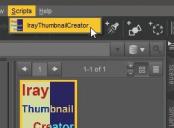
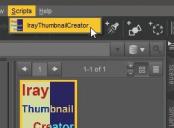
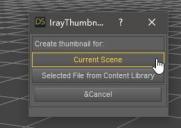
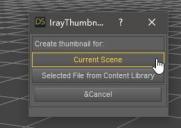




Comments
thanks
Very generous of you. Thanks so much!
Very cool, thanks a lot!
Best new tool in a while, these ugly thumbs in my own lib really bothered me (and you can't see anything with HDRI lighting).
I modified the script for my taste (91x91 thumbnails and 1000x1000 tooltips).
I noticed the sizing does NOT work when Render Settings > Dimension Preset = 'Active Viewport'. Have you maybe figured this out already?
...will pimp it a bit more tomorrow
Since you set the render image size stick with Active Viewport, of course any change won't work. In this mode, you can't even change the size from Render Setting Pane.
It looks very useful and promising, thank you.
If possible, it would be a lot easier if the script could set the Max Samples 100, as the user could forget to do that every time.
Updated:
v0.2
---------
* Now script will set iray's render setting->Max Samples to 100 automatically, and restore it after rendering.
* Script will also set "Rendering Quality Enable" to "false" and "Post Denoiser Start Iteration" to 100, to make "Max Samples" works, also will restore them after rendering
Thanks.