Iray preview/render causes Daz to crash
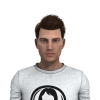 chris-2599934
Posts: 1,804
chris-2599934
Posts: 1,804
I've started to experience a new set of crashes in Daz Studio 4.14.0.8, and have narrowed it down to the following test case:
- Start with a blank scene.
- Load the "Secluded Island House" from this set: https://www.daz3d.com/secluded-island
- The house is made up of two objects combined into a group. Select the group and create an instance of it (duplicating the node instead of instancing it leads to the same failure).
- Move the instance so you can see both it and the original (I don't think you need to do this to make it fail)
- Switch to Iray Preview mode or attempt a render.
Daz crashes with the message "DAZStudio.exe caused ACCESS_VIOLATION in module "C:\Program Files\DAZ 3D\DAZStudio4\libs\iray\libneuray.dll" at 0033:000000009FE54526, mi_neuray_factory_deprecated()+6818566 byte(s)"
I've rendered/previewed scenes before with multiple secluded houses in them, this error has come in since installing 4.14 last week, and the Octane renderer this morning. As part of the Octane install, it required the installation of a dll somewhere which I think may have been libneuray.dll - so is it possible that an old or buggy version of that library has overwritten a good one?
I've updated my nvidia drivers, but to no effect.
I've tried loading other scenes I have that have lots of instances in them, and all the ones I've tried have worked. It's something about the secluded house and its determination to stay secluded!


Comments
That sequence of actions doesn't cuase a crash for me. 2080Ti used to render. Ah, it did crash when I switched to the 1660 Super.
I am getting the exact same problem, and came here to report. Crash with Iray viewport.
For me, it crashed when DAZ was minimized, to boot, and after not doing anything for a bit.
((@Richard, quick question, does what we mention and that you see and respond to get back to the devs? I know you're very active and in the know, but not sure if you're the official envoy, so to speak, hahaha.))
2020-11-18 13:46:54.328 Iray [INFO] - IMAGE:IO :: 1.0 IMAGE io info : Loading image "Q:\DAZ\data\cloud\1_59361\runtime\textures\aben\wisemaster\04\wm_trousers_normal.jpg", pixel type "Rgb", 4096x4096x1 pixels, 1 miplevel.
2020-11-18 13:46:54.348 Iray [INFO] - IMAGE:IO :: 1.0 IMAGE io info : Loading image "Q:\DAZ\data\cloud\1_59361\runtime\textures\aben\wisemaster\04\wm_trousers_height.jpg", pixel type "Rgb", 4096x4096x1 pixels, 1 miplevel.
2020-11-18 13:46:54.578 Iray [INFO] - IMAGE:IO :: 1.0 IMAGE io info : Loading image "Q:\DAZ\data\cloud\1_66333\runtime\textures\isourcetextures\minushka\istminushkafibermesh04.png", pixel type "Rgb", 2048x2048x1 pixels, 1 miplevel.
2020-11-18 13:46:54.698 Iray [INFO] - IMAGE:IO :: 1.0 IMAGE io info : Loading image "Q:\DAZ\My Library\hdrs\table_mountain_1_8k.hdr", pixel type "Rgb_fp", 8192x4096x1 pixels, 1 miplevel.
2020-11-18 13:48:19.188 Iray [INFO] - POST:RENDER :: 1.0 POST rend info : Postprocessing denoiser is enabled
2020-11-18 13:48:19.188 Iray [INFO] - IRAY:RENDER :: 1.0 IRAY rend info : Updating geometry.
2020-11-18 13:48:19.198 Iray [INFO] - IRAY:RENDER :: 1.0 IRAY rend info : Updating motion transforms.
2020-11-18 13:48:19.198 Iray [INFO] - IRAY:RENDER :: 1.0 IRAY rend info : Importing scene graph.
2020-11-18 13:48:28.908 Iray [INFO] - IRAY:RENDER :: 1.0 IRAY rend info : Auto instancing compression ratio 1.00 (Full instancing compression ratio 1.00)
so, what's up with this deprecated dll? This is also the DLL that haunts me in my dreams. ::screams into the void of lost time and effort::
I am getting the exact same problem after a clean windows re-installation. Same kernelbase error x.x
It used to work flawlessly before, now I can only render very small scenes. Otherwise it'll crash (and also crash GPU sometimes)
I've been fighting with this all day. Now, no renderer is working at all. Everything was working last night. ARGH.
In some cases, switching Instancing Optimization from Speed to Memory eliminates crashes.
I did add this to the mix of things, and still no dice. The program is completely unusable at this point. I've got the latest Quadro drivers, and this is happening on both my laptop and my PC (P5000 and p6000, respectively.)
The same bug happens to me since November 14. Reboot every time I try to render something.
Checked my nvidia (tried another one). Memory. Power. Cooler fan properties. Update video driver. Windows update. Disable cores and finally reinstall the Daz Studio.
Only related to Daz. Gaming ok, All Adobe renders ok.
The new update???? Perhaps???
@ettshop_25c049e25c
The 4.14 update works fine. If you are having issues it is most likely your system / software / driver configuration.
Note that you can load a Beta release in parallel with the General release. This will allow you to try new features without disturbing a working installation.
This is the curse of Daz from the introduction of Iray. Probably we will have a colony on the mars sooner than it will be completely resolved. It is not even an issue with Daz but with iRay plugin. Octane renderer is crashing as well. Unless Daz developers will somehow move renderer into a separate process where it can crash freely without taking down everything else it will never get fixed for real
But at the current time, (4.14) I would say that situation is bearable. crashes are not too frequent. probably you need to find the right combination of Iray plugin version and Nvidia driver.
Although for me it very very rarely crashed during actual rendering. Only crashing during the preview, usually during the update, when something is changed on the scene, especially when iray decals are used(I have 1080 8gb card)
I suspect that if it is crashing for you during render itself you may have some issues with your hardware. Or possibly something is trying to use GPU during the rendering process and consumes memory.
Crashes are ways more likely to happen when GPU memory is almost full but it rarely happens when it is only lightly used.
Not sure it can work, but maybe it would be worth trying to add an extra video card for video output and leave the main GPU solely for rendering
My theory is that some other software (or Daz OpenGL viewport) may be trying to use GPU and this somehow makes the renderer run out of memory or creates some kind of resource conflict that causes the crash.
I have the same issue as chris-2599934, amandainjapan, and sylviasobaka.
I am using 4.14, and I only have infrequent crashes; once every few months or so.
But when I load this scene and try to render it or switch to Iray preview, it crashes.
Setting the Instancing Optimization from Auto to Memory like Sevrin suggested did not help at all.
There must be an issue with the iray materials of this asset or so, as everything else renders fine,
I bought this set recently in MM, so I can afford not to get it refunded, but I would appreciate it if some DAZ techs or the PA would look into that problem, as the asset is essentially useless at the moment.
Did everyone having problems, install the Octane renderer?
At PerttiA, I do not own the Octane renderer or intent to use it. But I think you refer to Octane renderer in general, or?
A small update to my above post, I just figured out that if you delete or hide the "House Area" from https://www.daz3d.com/secluded-island, the scene renders without crashing. So, the problem rots somewhere in the hut. ;)
I have that product.
I loaded it in default state and it rendered without issues in latest beta.
Maybe it crashes only in 4.14?
Have you tried to render with the house visible in the viewport? I noticed when it is not visible (either deleted, hidden, or not in the viewport), it will not crash rendering.
The house was visible in the render.
Thanks for the information.
Sadly, that means when it is an issue that is only with 4.14, I am out of luck.
Geez, the product in question is for sale today, and it looks great, but don't know if I should risk buying it ... I have enough products with defects at the moment.
Also, the "what's included" does not say island and water - why?
QUESTION: May I ask anyone - does this product have an island and water or not?
(I'm using DAZ 4.15Pro)
Thank you
Yes, the product includes the island and water. It can only be loaded as part of the set, so if you want a deserted island you have to remove the additional props.
I also noticed that if a surface has a transculency and refraction value > 0 at the same time; adding a normal map causes this "neuray_factory_deprecated" crash.
I don't know if I should start a new thread because my situation is the same, but different. Daz doesn't crash, instead I get a kernel image error, the PC (brand new!) crashes and reboots. I've had back and forth emails with invidia, but other than asking me to keep clean installing drivers I've had no luck. If it makes sense to start a new thread or if you think it's part of this problem please let me know - I'm all ears.
Error: CLOCK_WATCHDOG_TIMEOUT_INVALID_CONTECT_nt!KeAccumulateTicks
Steps to reproduce: Moving viewpoints in Iray Preview
I think someone mentioned VRAM at some point?
My Iray hardware render settings are both set to GPU with everything in the General tab checked.
I have not touched the texture compression thresholds. They are set at default.
I just had this issue this week. Daz is crashing when I try to do a preview render or a render. I adjusted my settings and did everything that was suggested from above but to no avail. I'm not sure what to do.
Regardless of the scene content? Does it happen with just a sphere primitive?