Multiple instances of Daz Studio
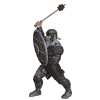 Coryllon
Posts: 284
Coryllon
Posts: 284
I have noticed an issue with the Daz Studio where I can no longer have multiple instances of the program running and no longer can. I regularly have complex scenes with multiple characters that require posing. Over 4 or 5 characters it does not like to make changes to the pose without severe lag. So I have to pose them seperately them merge them. I can no longer open more than one Daz instance. so I have to close the large scene (usually end the process manually in task manager after I close it), open a new one create the character(s), pose the character(s) if they are interactcing, save that as a scene, reopen the larger scene, wait ten minutes for it to fully load, then merge the other scene I just made, then rinse and repeat for all new characters.
Does anyone know if it was a concious decision to make only one DAZ instance possible on a PC at a time or if this is a bug?


Comments
Daz Studio Pro 4.12 - instances
ok, but forgive me if I don't know how to get multiple instances back.
It is no longer allowed, I used to follow the same workflow as you. The pose lag and load times you are seeing sound similar to what I used to experience. So I feel for you. Eventually, I upgraded my PC out of that situation, which I know isn't realistic for everyone. I you are interested in my specs, let me know.
It is still possible. However the default behaviour is to only start a single instance. Richard linked to the post explaining the command line options you need to use to start a second or third instance. I sometimes even start four instances together.
Basically you start it like this: dazstudio.exe -instanceName DAZ#
You can make this also with a link in Windows as a handy shortcut.
You also may want to take a look in this thread: https://www.daz3d.com/forums/discussion/359146/does-4-12-1-16-allow-multiple-instances-of-studio/p9
For example on Windows I use a com
Thank you for the correction. I had heard this second-hand and did not read the official documentation like I should have.