Test & Speed Review: Spring Dynamic Script
 MoonCraft3D
Posts: 379
MoonCraft3D
Posts: 379
I saw the spring dynamic script and was super excited! As someone who animates inside of Daz, I had to buy it.
Here is my first impression, and experiment with this new script, complete with step by step info on my process.
Part 1- https://mooncraftrp.com/index.php/2020/11/16/thoughts-review-spring-dynamics-for-daz-studio/
Part 2 - https://mooncraftrp.com/index.php/2020/11/17/thoughts-review-spring-dynamics-for-daz-studio-part-2/
There is -no- nudity in this test, as the figure featured is genderless without any adult features. the figure resembles a plastic doll sold to children.

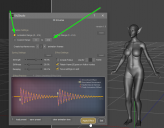
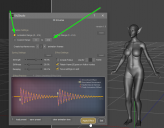
spring_script_keyframes_total.png
870 x 677 - 247K
Post edited by MoonCraft3D on


Comments
Oh hey that is very nice of you to share your trials as you try to get this working.
You got me cuirous, so just setup a quick 15frame anim with pose 1 at 0 and pose 2 at 15 and timeline does it's interp inbeween. Switched to Filament for quick playback.
Selected both left & right pectoral bones using left ctrl+click, opened scripts and applied and whoa, there is like MONDO breast movement lol. There's potential here lol.
Edit: Posted a quick vid/gif in this thread https://www.daz3d.com/forums/discussion/451181/spring-dynamics-manual#latest
Ahhhhhhhh, so I wonder if it is a matter of key framing! So, I will in the next experiment for this redo it with better spaced out key framing. Give me a few and I'll try and get those results up tonight!
That sounds good
I have a question... is it able to smooth out dynamics for loops? The cost of rendering is so great (iRay at least) and loops are really useful to speed things up. This is the trouble with things like dForce (useful for making clothing morphs) and I suspect Spring Dynamics here.
Bah, I cannot resist regardless of the question... got to buy.
Can I say unlike so many products this one seems to be very professionally put together (user interface) and is fast, giving feedback about progress too. My only gripe is the lack of colliders. I wonder how hard it would be for the developer to add capsule colliders to skeletal nodes (fitting the oriented bounding boxes perhaps), or oriented bounding box collision.
This only works with Bones. Why the developer did not add a simple readme to describe how it can be used is beyond me. First create your base animation then click on a bone, or multiple bones. Open the script (Products, S, Spring Dynamics. For frequently used Scrpits, you can right-click in the window view and create a Custom Action, which will show up at the top of your main program window under Scripts, much faster than looking it up each time.) In the script window, I use Animation range, so it covers the full animation, and slide the strenght way down to 20 or so, otherwise it can overpower your movements in the animation. Then hit Apply Effect. You should see a flash of green at the bottom of the script window, for each bone chosen, You won't see anything if you didn't choose a bone because its not affecting anything. Exit the window and play the animation.
Hope this helps. It will take a lot of testing and undos to get subtle effects.
Part 2 is now up: https://mooncraftrp.com/index.php/2020/11/17/thoughts-review-spring-dynamics-for-daz-studio-part-2/
Overall I give this script 2 thumbs up.
Honestly MoonCraft, am I missing something in your second video? The "jiggle" is more like "jitter". Perhaps you need more damping and less stiffness.
Perhaps you didnt read the review?
"Here is the resulting animation I got. While the breasts are wayyyyyyyyyy too springing and look horrible, I can see that the script does in fact work. What remains to be done is to fine tune the script to better work with the flow of the animation itself.
Here is the resulting video, which clearly needs work – but you can see the script actually ‘working’."
"But what about getting realistic animations and jiggles? That will be situational and boil down to personal preference combined with experimentation as well as the individual model you are working with. The script window has many options for you to play with and explore."
TLDR - yea I didn't get it looking nice, but I got it to work - to make it look nice needs fine-tuning adjustments.