What is this icon for?
 Aabacus
Posts: 407
Aabacus
Posts: 407
Circle with a down arrow? Some of my assets have it and some don't.
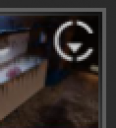
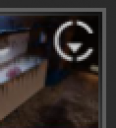
Screen Shot 2020-11-16 at 12.53.07 AM.png
118 x 130 - 14K


Comments
requres you to install the product
Not really, it's actually just telling you that it's available to download through Daz Connect. If the product was installed manually or through DIM, and works correctly in DS, then no action is needed.
I had to install them, even though they had previously been downloaded, some of them i had quite a long time
That would indicate a problem with the Content Management System - perhaps it wasn't running when you installed (which can happen if you close DS and immediately open DIM).
I very frustratingly got those after the last upgrade to 4.14.0.8 for DS release & public beta as I saw those upgrades in DIM, exited DAZ Studio public beta that I was running, & then upgraded. Results? Because the DAZ Studio public beta I had exited was actually still running in the background unseen I messed up my public beta install so I have to uninstall the public beta in DIM & actually check in the Windows Task Manager that no DAZ Studio processes where still running & then re-install the 4.14.0.8 public beta. OK, done, but not my Smart Content / CDontent Manager icons show the state of my DAZ Studio Content Library CMS is messed up. Nevermind, I will fix it when I buy a new 2TB NVMe SSD to migrate my DAZ 3D content to so I can avoid doing the entire DIM uninstall / reinstall process twice.