Almost 100 Broken Products: Updates and New Purchases not working
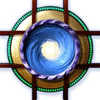 Marshian
Posts: 1,462
Marshian
Posts: 1,462
I've been looking for solutions and confirmation that DAZ knows about this. I've read other posts of people having this problem. I submitted a ticket back in August and I still don't have a fix. The problems may be related to changes made for the Bridges (Maya, Blender, etc) There are so many of these that fixing one at a time doesn't work for me. It's taken a couple of hours to identify these as the sorting options in Smart Content will not put them all together. The list keeps growing but here's what I've found so far. These products have missing or corrupt textures and/or missing geometry or nothing happens when I try to load them. The icons for most have the triangle. I'm using the latest version of DS, I've reimported metadata, updated metadata, and tried to uninstall and reinstall some of them. They are still broken.
Could someone check a couple of these in Smart Content (that were also installed there) and see if they work?
-
Factory Robot 14911
-
Affinity 5402
-
Tiki Island 16734
-
Throne of the Wolfking 2067
-
Reflections Furniture 12095
-
The Desk Collection 16200
-
Carnival Midway Interiors 13141
-
Queen Anne Parlor Furniture Part 1 13447
-
Cryo Chambers 13217
-
Fantasy Camp II 14208
-
Umbrella Patio Table 17857
-
Horse Accessories 15313
-
The Drill Tank 19120
-
Reparation 9804
-
Dark Places: Back Alley 2k9 2539
-
BRC - Tranquility 3232
-
Spanish Rose -- Chalet de Sevilla 3499
-
Steam Carriage 3769
-
Southside Steamworks 3821
-
The King's Pass 4171
-
Sting-Ray 4299
-
Manor House 4631
-
Modular Command Chair 4804
-
Ancient Greek Boat 5572
-
Praetorian Autoturret 6957
-
Queen Hetepheres' Sedan Chair 6998
-
Oneiros 8949
-
Old West Sheriffs Office 9087
-
Wristbreakers 9332
-
Divinity Skies Ascension 9717
-
The Cupola 9939
-
Fontaine 10185
-
Fantasy Separates Vol 2 10283
-
Fifties Dinette Set 10442
-
Quad Tank 10443
-
Discordia 10451
-
Classic Rayguns 11403
-
Parkside High Hallways 12607
-
Sacrament Font 12635
-
Carnival Midway Interiors 13141
-
Dental Tools 13259
-
Retro and Junkyard Jetpacks 13276
-
Automatic Teller Machine 13472


Comments
More! I think I'm noticing a pattern, they may be all DAZ originals
West Park Morgue 13662
Starship Sky Hammer 13962
Parkside Point 14209
Old Fashioned Bicycles 14723
Modern Lawnmower 14779
The Deck Collection 19319
Punching Bags 14879
Pickup Dred 14900
Reflect Me 15063
Parkside Freight 15103
Ceremonial Horse Armor 15324
Shelter 15443
Bus Maxis 15450
Deco Living 1 15961
Construction Tools Collection 16114
In The City: Destroyed Bridge 16487
File It Away 16679
Elevator Hallway 16975
Several Genesis 2 mermaid products
DAZ Barn 17045
DAZ Water Pump and Grain Silo 17164
Hover Platform 17181
Alien Module 17423
Security Systems 7644
Alien Invasion! 17738
The Chair Collection 17809
Umbrella Patio Table 17857
Deco Mirror 18326
Pink Oak Desk 18636
Nomad Module 2 18657
Crossbows 18817
@Marshian
Not sure this is any help, but i can see and load Ceremonial Horse armor w/o any problems. Not that i do not use Smart Content.
Thanks fastbike1. I think this fits with my investigation so far. And even though I use the Content Library too these products were installed through Smart Content so they are messed up there as well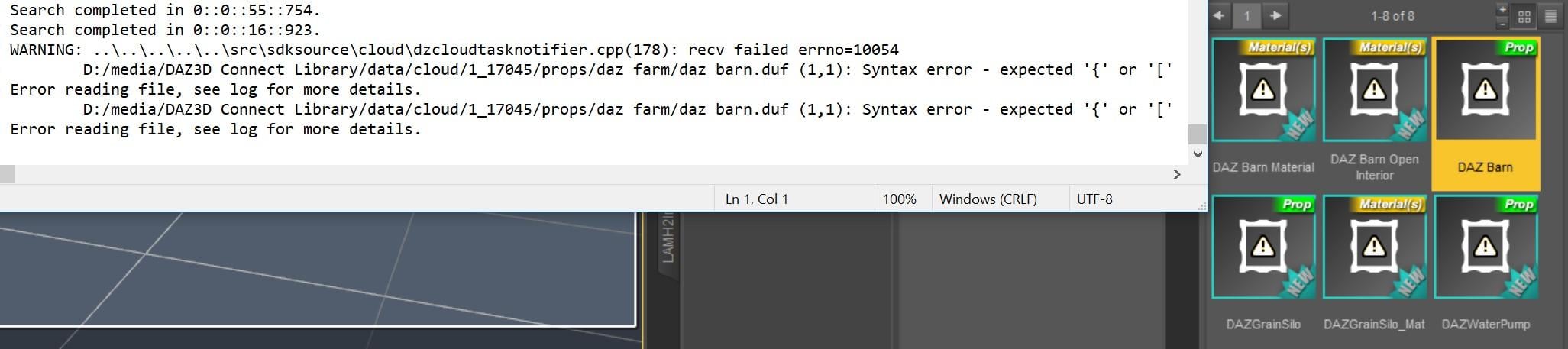
I finished my search. It took more than a full day to go through my products. I did this because I want to help DAZ fix them. I added this to my ticket from August. Nearly 100 products don't work for me and I'm almost positive they are all DAZ Originals.
Are you installing with DIM or Connect? And are you on the latest version of Daz Studio?
I'm still on DS 4.12.0.86 (because my elderly GPU isn't supported by the latest Iray release) and I use purely DIM to install.
I have most of the products in your first list, so thought I would take a look this evening. So far I tried Factory Robot, Tiki Island, Throne of the Wolfking, Reflections Furniture and The Desk Collection - they all appeared perfectly well in Smart Content and loaded with no errors for me.
I've not had any updates to any of those 5 products recently - three of them were installed in 2015, one in 2016 and one in 2017 - I don't see any new versions in DIM so I presume the zip files have not changed since then.
Would you like me to continue down the list tomorrow, or are our install methods and/or DS version too different to prove anything?
Marshian, I will look and see if I have the same products.
I use Daz Connect as well and constantly find products that have issues exactly like you are describing. It kind of drives me insane.
Daz Connect is the easiest and most logical way to install stuff, imho. Every time I buy things I just boot up Daz Studio and go to the install tab and joyfully see a page of things to install.
Often I go through a buying spree and buy a bunch of bundles that are on sale - so tons of stuff that I don't look at right away, so it can take me months before I stumble upon something that has the exact problems you've listed. Missing texture is a huge one, as are the broken thumbnails. I could probably add another hundred to your list easily.
Anyway, just wanted to tell you that you aren't crazy and I'm glad to see someone posting about this.
I just installed the Steam Carriage via DIM as a test. Everything worked as it is supposed to.
Hi Ascania. Thanks for your test and confirmation on this. I've been using Smart Content to install and hope to continue. Using the DIM instead is one of the fixes I was told about but I have so many of these products now. I'm hoping for some kind of magic bullet
When I come across a connect installed product with files that don't work, no working icons, etc such as what you are describing, I can usually fix the product install myself by downloading the DIM installer and extract and overwrite the files to the product's folder in My Daz Connect Library\data\cloud.
If DAZ Studio was open at the time of the file overwrite, exit and restart DAZ Studio.
It's easier to fix the product install myself then spending the time to report the DAZ Connect product install issues and not getting resolution in a timely manner.
Try fixing one and see if this fix works for you.
I did this with a few of mine including the Ceremonial Armour, took a while but it worked. This is what i did. Located the file in explorer/downloaded the maunual install file from Daz/located that folder in explorer/opened explorer in a seperate window/put them both side by side/dragged and dropped the files from the manual install into the folder where the product is listed/should ask if you wish to overwrite the original files/select "yes". this worked and i got them all back. just having problems with Actual Eyes as this is all i get when i try to use them. have submitted a ticket but they have at least informed me it could take several weeks. just took a closer look at your list i also had problems with 16, 17, 18, and 20
Thanks Lindsey and petes images . I really appreciate the confirmation here. I have used this find/replace method with varying results, mostly it works. Whats been surprising about this issue is finding out (so far) that a lot of people don't use Smart Content. I find it so easy to use.
I wonder if most people are like me - when something receives bad press upon initial release, it takes ages for me to decide to use it. I think there was, and continues to be, problems with Smat Content and DIM and the Content Library work for me, so I don't change.
I can't imagine ever using Central!
I can neither confirm nor deny, only that after August I vowed never to use Connect again.
I adopted immediately and have been burned too many times at this point. It is a shame, because it generally is the best option for most types of content.
Here is the full list of my products that are broken. The update as of today, which is troubling, is that several of these have now completely disappeared from Smart Content and Content library. A few I checked still show in DIM and online in my Product List but nowhere within Daz Studio.
Factory Robot 14911
Affinity 5402
Tiki Island 16734
Throne of the Wolfking 2067
Reflections Furniture 12095
The Desk Collection 16200
Carnival Midway Interiors 13141
Queen Anne Parlor Furniture Part 1 13447
Cryo Chambers 13217
Fantasy Camp II 14208
Umbrella Patio Table 17857
Horse Accessories 15313
The Drill Tank 19120
Reparation 9804- no files to download
Dark Places: Back Alley 2k9 2539
BRC - Tranquility 3232
Spanish Rose -- Chalet de Sevilla 3499
Steam Carriage 3769
Southside Steamworks 3821
The King's Pass 4171
Sting-Ray 4299
Manor House 4631
Modular Command Chair 4804
Ancient Greek Boat 5572
Praetorian Autoturret 6957
Queen Hetepheres' Sedan Chair 6998
Oneiros 8949
Old West Sheriffs Office 9087
Wristbreakers 9332
Divinity Skies Ascension 9717
The Cupola 9939
Fontaine 10185
Fantasy Separates Vol 2 10283
Fifties Dinette Set 10442
Quad Tank 10443 - gave extra long message
Discordia 10451
Classic Rayguns 11403
Parkside High Hallways 12607
Sacrament Font 12635
Carnival Midway Interiors 13141
Dental Tools 13259
Retro and Junkyard Jetpacks 13276
Automatic Teller Machine 13472
West Park Morgue 13662
Starship Sky Hammer 13962
Parkside Point 14209
Old Fashioned Bicycles 14723
Modern Lawnmower 14779
The Deck Collection 19319
Punching Bags 14879
Pickup Dred 14900
Reflect Me 15063
Parkside Freight 15103
Ceremonial Horse Armor 15324
Shelter 15443
Bus Maxis 15450
Deco Living 1 15961
Construction Tools Collection 16114
In The City: Destroyed Bridge 16487
File It Away 16679
Elevator Hallway 16975
Several Genesis 2 mermaid products - no idea which ones
DAZ Barn 17045
DAZ Water Pump and Grain Silo 17164
Hover Platform 17181
Alien Module 17423
Security Systems 7644
Alien Invasion! 17738
The Chair Collection 17809
Umbrella Patio Table 17857
Deco Mirror 18326
Pink Oak Desk 18636
Nomad Module 2 18657
Crossbows 18817
Robot Rem 18902
The Deck Collection 19319
Submarine Goldfish 19460
Big Guns SciFi Weapons 19507
Fafnir 19743
Motorbike ZAZ 19791
Tech Drones 19964
Rocket Platform 20004
City Bus Stop 20108
The Ladder Collection 20117
Helter Skelter 20257
Polearms 20349
Industrial Pneumatic Tools 20499
Car Mark 20643
Coach Imperator 20644
Drafting Tools 22776
Pay Phones 22361
Zweihänders 22218
The Bedroom Collection 21738
BRC Fortitude 21662
Ready to Play - Backgammon Set 21497
Collective3d Portrait Vignettes Contemporary 2 21208
Sci-fi Outpost Props 21152
Toll Booth 20788
Sacrament Iray Addon 37661 (Discovered on 17Nov2020)
Mortis for Sacrament Iray Addon 62781 (missing geometry)
These 4 products (below) are stuck in a perpetual state of an available update. Unlike the products above three of these still Work, Only the midway interiors product is not working
I posted a list of reasons why I finally gave up on Daz Connect back in February. If 101 unusable products didn't convince you, maybe my list of troubles will push you over the threshold.
It is possible that some of my troubles have since been fixed, but I have never received any response from customer service to hint that any of my Daz Connect help requests have been fixed.
Thanks ArtAngel. SO far what I'll need to do is go through these 100 products to uninstall them and then reinstall through the DIM. I've tried this route with varying results though