Saving Morphs Creating a New Property Modifier/Shape doesn't show
Hello,
I'm finally getting around to saving my dialled morph so I can send it to a friend for collaboration.
However when I follow the instructions below, the option to choose Presentation Attributes: Type - Choose ”Modifier/Shape” doesn't show. The menu says 'none'.
http://docs.daz3d.com/doku.php/public/software/dazstudio/4/userguide/creating_content/packaging/tutorials/saving_morphs/start#saving_morphs_wip_2014
Just wondering if this is important, or can I go ahead and leave it set to 'none'?
Thank you for the assistance.
Roberto
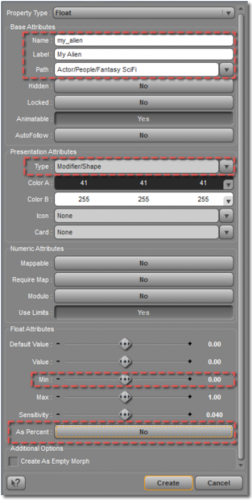
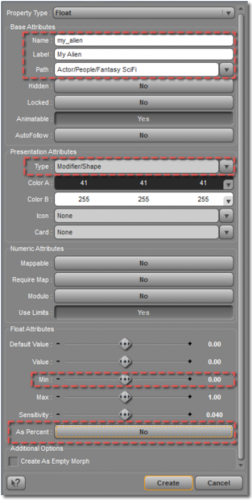
5_create_property_2.png
353 x 700 - 135K


Comments
If they are dialled morphs why are you wanting to create a new slider? That just clutters up the parameter panes.
Thank you. I guess what you're saying is that I can just skip this step and save the morph using the following instructions from Saving Morphs (WIP) 2014?
Saving Morph Assets
If you are done working on, and want to distribute or share the Morph, you will need to save it out as an Asset. Do this by selecting File > Save As > Support Asset > Morph Asset(s)...
You don't create an asset for a dialled morph, just save a Shaping preset. A Morph Asset is needed when you have directly modified the mesh to create a new shape, rather than setting existing morphs.
Thanks. I thought that in order to share my morph with another person for collaboration, so that they can further modify it, I needed to save the dialled morph as an asset?
No that would be against the EULA to distribute a morph made from other peoples morphs. The exceptions is if the morphs are from a merchant resource set and even then there are restrictions.
Yes I understand that. However my original question is why doesn't the option for Modifier/Shape show up in Presentation Attributes: Type section as per my image above? And would this have any effect on creating a new property for a dialled morph?
I just want to know and practice how to save my dialled morphs:)
When I follow the instructions on Saving Morphs (WIP) 2014 - beginning with create a new property - my morph appears as a dial with other actors however the new dial deforms the morph when I move it. Also, when I set parameters to Edit mode, the new parameter I create has a P next to it rather than an M like the others? It's obvious I'm missing a fundamental concept about saving dialled morphs.
Thanks.
If you are creating a master controller that sets several morphs then it isn't a morph - it doesn't directly change the geometry but triggers others modifiers that do change the geometry.