Weird Nail Displacement(?)
 unsuccessfulpacifist
Posts: 3
unsuccessfulpacifist
Posts: 3
Hi! So I'm still pretty new to Daz and I've run into an issue I have no idea how to fix. I've been trying to make a character with something that looks like embedded metal in the skin. I managed to figure out through enough tutorials how to make this look generally the way I wanted it to, only to realize that somehow I've royally mucked up the nails in the process. I've tried applying the same level of bump/displacement to the hands and added various maps galore, but I cannot get them to return to the way they're supposed to be. I'd guess it's a displacement issue and/or bump map issue but...
The look for the skin was jury-rigged using a bump map and displacement settings that involved everything but the metal pieces to be a black background. I've tried applying a flat black map to the nails in the hops it would push them to the right level of displacement, but it arguably made it worse somehow than the default settings.
I can provide more info if there's any questions that might help, but I'd really kill for some help on this if anyone has any ideas!
Thanks!
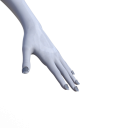
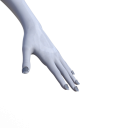




Comments
Bump just gives the illusion of relief 9as do normal maps), it takes displacement to move the mesh. I would expect the issue would go away if you removed the displacement maps, if not it's soemthing else.