What's going on DAZ 4.12 render dialog window?
 sellet
Posts: 33
sellet
Posts: 33
Ok, I'm a bit lost here. Until the last DAZ build, I always knew when my GPU was being used, because it said something like:
Iray VERBOSE - module:category(IRAY:RENDER): 1.3 IRAY rend progr: CUDA device 0 (GeForce GTX 960): Processing scene...
Also, when the CPU was being used, it said: "CPU processing scene" and so on.
But in the 4.12.1.118, it doesn't say anything. Instead, it just this information below, which is a bit odd:
So what is going on here? Is it the CPU only?
I've never had trouble rendering 1 or 2 G8s with clothes in my GPU, but this seems impossible in 4.12. I've read something about the new DAZ increasing its requirements, and I'm afraid my 960 won't be enough.
Anyway, I've updated my NVIDIA drivers to 457.09 which is fine for my old GTX 960, but I don't know if GPU rendering is working now (it doesn't look like).
I'm now considering reverting to 4.11 or some earlier build of 4.12 (if I found any).
Any tips? At least if there is a way for sure to know if my GPU is being used or not?
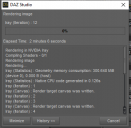
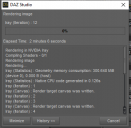


Comments
In the Performance tab of Windows Task Manager, there's a GPU option. Change one of the options to Cuda to see whether your GPU is working. You can also download MSI Afterburner (Works with any Nvidia GPU) to monitor GPU usage.
from your attachment, native cpu code generated indicates it is using cpu.
check your render settings to ensure your card is still enabled after the update, also try with an empty scene or just a primitive.
the gtx 900 series cards are still supported in the latest iray version, the cards no longer supported are the kepler series ( most of the gtx 700 series).
the new versions of Iray do use more vram than the pre rtx versions, there is an option for raytracing low memory, try setting that to on as well.
Thank you, Sevrin. I'm still puzzled, too. Although it says my GPU is being used, I'm still not sure.
In another setup, I got the following information (attached). It looks like it's only the CPU, but it is way faster (and the GPU is running).
So, I guess there is a new way of presenting information in the render window or not?
Thank you, skinklizzard. With the raytracing low memory checked and "CPU fallback" unchecked, I can now confirm my GPU is being used (with GPU-Z). And it is waaaay faster than before!