Daz Content Catagories not working anymore
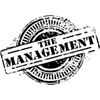 The Management
Posts: 224
The Management
Posts: 224
I am on a mac, DS4.12 and 4.11. I have been using DS Connect to install content for a year or more now and have lots of content installed that way.
I have made tons of catagories for my content and it's aranged so I can find all of it fast. Works great! And then...
I noticed a few weeks back a couple of small props I had installed through connect didn't install. They just weren't there in the menu.
So I tracked down the folder in the Cloud folder where connect puts everything. The content had (I think) no extension and was zero bytes. So it was messed up. I did a manual DL and install and wrote over the bad files with good
files and it worked like a charm! This happened a couple of times but then I installed some more stuff through connent with no problem.
Yesterday I tried installing a couple of Genesis 8 figures and it was taking forever to DL, it just kept saying connecting to Daz. Then I noticed, my network was stupidly switched to xfinitywifi which doesn't really work, so I switched to
my regulat nework without stopping the download in progress. I don't know if that had anything to do with it or not. I eventually did a force quit of DS, then restart DS and tried again. I let it finish but it took over an hour and it was
blank, nothing in the content menu. The cloud folder had the files but were zero bytes and had a .part extension.
Today I tried installing a different small figure, I let it finish. But nothing showed in the menu. In the cloud folder, all the files
were like this (hatchling dragon.duf.part) and zero bytes. Also, if I do a maunal install, it will show under my library where I put it and I can load it. But when I make a catagorie for it nothing will show up.
Is there a cache file or something that needs to be re-written?
Anyone know what is going on here?








Comments
There have been issues with downloads, due to a problem with the storage provider I beleive, which may well account for the download issues. I'm not sure why things would refuse to categorise, though.