Position Problem Or Other..
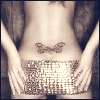 thepartyneverends__2349683
Posts: 0
thepartyneverends__2349683
Posts: 0
Hi guys,
I 'Autodesk Maya' program with, to export. Daz Studio, looks this kind of. What is this problem? How can we solve?
Picture : http://i.hizliresim.com/pvPBXL.jpg
I'm waiting for help.


Comments
Do you mean 'why has it no texture'?
This is the base Genesis model, and you have to apply a texture yourself. You could use 'Genesis 2 Male' which loads with a texture already applied.
Not the problem or texture. The problem, as in the picture. Please see. There is a problem, position. http://i.hizliresim.com/pvPBXL.jpg
I have edited my character. 'Maya' with the program. When I re-import, that happens problem.
My : http://i.hizliresim.com/pvPBXL.jpg
This should be : http://i.hizliresim.com/Z2d700.png
You mean the position of the model?
If it is up in the air, use Ctrl+D to drop it to the floor. If it is in the wrong position, use the X, Y and Z Translation sliders in the Parameters pane to move it to 0,0,0.
I don't know why this has happened, I don't have Maya to check.
Transform : http://i.hizliresim.com/pvPzYa.jpg
Did what you said, but it did not.
Is another problem...
It looks like your centre axis is in the wrong place, a long way beneath the figure.
There is a way of moving it in DAZ Studio, using the Joint Editor Tool. Go to Tools > Joint Editor (Alt+Shift+J) and you will have to move each of the axis up to the correct position at the feet of Genesis. It must have got moved in Maya.
It seems a bit complicated. :)
This is what it should look like. You could load a new copy of Genesis, and copy that?
Solved.
1 : (Assets > Transfer Utility)
2 : (Source : Genesis - Target : My Character)
Thank You.