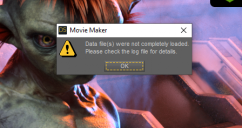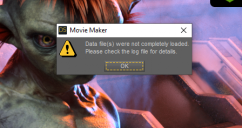Issues with Drives and Reinstalling Daz Studio
 Epic82
Posts: 126
Epic82
Posts: 126
As I've learned about 3D rendering and the technology needed to do it, I’ve made a few mistakes that I'm trying to rectify. I’ve been reluctant to ask about this because I’m a little embarrassed by this mistake and because this problem might be difficult to solve. But I’m running low on storage space, and I need to solve this issue to use all the storage space I’ve purchased. I’m still mostly an amateur when it comes to understanding computer technology. So, please bear with me as I explain my issue. I currently don't know anywhere else to ask these questions.
I've owned a SkyTech Oracle - Gaming Computer since 2018. I’ve purchased a significant amount of 3D content, and the amount of storage this computer came with, a 110 GB Solid State Drive, was not enough to store the large amount of 3D content I own. So, in March of 2019, I searched online for external hard drives, since they were the easiest to install, and I purchased a WD 4TB My Book Desktop External Hard Drive. I installed this drive and created a storage pool with this drive by combining it with the SkyTech Oracle - Gaming Computer PC Desktop’s 110 GB SSD, which is my C drive. However, I discovered that external hard drives are much slower than SSDs, so I removed all of the files I placed on this external hard drive, returned it to the electronics store I purchased it from, and replaced it with an internal SSD with 500 GB. Yet, when I attempted to create another storage pool by combining the 110 GB SSD with my new 500 GB SSD, I encountered a problem. Even though I removed the files from and disconnected the WD 4TB My Book Desktop External Hard Drive, the storage pool I created when I combined the 110 GB SSD with the WD 4TB My Book Desktop External Hard Drive was still there. I've attached a screenshot of my Manage Storage Space window below to help you understand the problem.
Because I didn’t know much about hard drives or creating storage pools, I didn’t know that I had to remove the external hard drive from the storage pool first if I wanted to create a storage pool with my 110 GB SSD and my 500 GB SSD. I can’t remove the WD 4TB My Book Desktop External Hard Drive from my storage pool because it can’t be reallocated. But I use the Install Manager for most of my content, and I’ve managed to figure out how to install my 3D content onto my new 500 GB SSD by making the Install Manager install my files onto my new SSD without my C drive, the 110 GB SSD. You can see previous threads I created here and here to find out how to do that.
Since March of 2019, this is how I’ve installed content onto the 500 GB SSD. But I’ve purchased a lot more 3D content, and I’m running out of storage space again. So, I’ve also purchased another SSD, a Samsung SSD 860 EVO with 1 TB of storage, and I would like to create a storage pool with this SSD and the two other SSDs I already own (the 110 GB SSD and the 500 GB SSD). I'm hoping to create a storage pool of around 1600 GB.
So, I have three issues I want to solve.
-
Even though I don't own it anymore, is it possible to remove the WD 4TB My Book Desktop External Hard Drive from the storage pool I created, as I can see in the first screenshot below, and separate it from the 110 GB SSD? Do I need to purchase another WD 4TB My Book Desktop External Hard Drive to do that?
-
I want to completely uninstall Daz Studio and reinstall a fresh version of it, without any of my custom settings, into this storage pool. Is there a way to do this?
-
And I’ve also encountered another problem. When I open Daz, a pop-up window appears that says,
“Data files were not completely loaded. Please check the log files for details.”
I‘ve looked at an old post here where another user had a similar problem, but I’m still confused about how to solve this issue.
I hope I’ve made everything clear and provided enough information for anyone to help me. If not, please let me know.