File Not Found, no matter what I do
I cannot get this fixed. I have had this annoying "Thing" happen before, and the usual fix was to uninstall the asset and reinstall it. But not this time. I have updated Metadata, I have unisntalled daz, reinstalled it using the Connect, I have installed the asset through Connect, I have tried everything at least twice but no matter what I do the flipping thing refuses to work.
Honestly I don't even know why it happens at all. but this one time it seems unfixable, should I just try to get a refund? I am so mad I wonder if I could just refund all of daz together, could use a couple thousand dollars. Anyway anyone know what this is, why it happened, and if there are any fixes
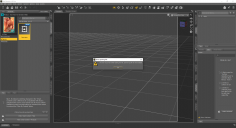
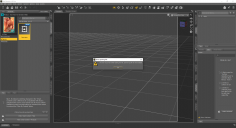
WHY!!!!!!!!.PNG
1920 x 1040 - 226K


Comments
What does the log file say about the error? Try it again and post the text from the moment you try to load it until the end.
2020-10-20 23:14:11.104 WARNING: ..\..\..\..\..\src\sdksource\cloud\dzcloudtasknotifier.cpp(178): peer performed orderly shutdown errno=0
2020-10-20 23:15:13.328 C:/Users/username/Documents/DAZ 3D/Studio/My Daz Connect Library/data/cloud/1_61737/people/genesis 8 male/characters/toon hero.duf (1,1): Syntax error - expected '{' or '['
2020-10-20 23:15:13.329 Error reading file, see log for more details.
Looks like a corrupted download. I am not familiar with Connect, but can you delete the product and try to get a fresh copy?
Un-installing DAZ Studio and re-installing it never helps because the problem is not with DAZ Studio, but with the installed content.
In this case, the product either has a typing error in file "toon hero.duf" or the file has been corrupted in download, a thing that has never been an issue with downloading content manually from DAZ or anywhere else, but some say it can happen with these "smart" and automatic installers.
You can try downloading the product again, maybe try the manual option to check if it gives the same error, or you can try fixing the file yourself (not that difficult to find the missing "'{' or '['"), or you can file a ticket and start waiting for something to be fixed.
I have never understood, why they have started using the non-standard paths (.../cloud/1_61737/...) by the installers, and seeing the problems people are constantly having with content installed with these installers, one might think the installers are one part of the problem.
^ Okay I took the manual download and treated it like a third party, copy/pasting files into My Library and that seems to have done the trick.
Thanks.
That isn't non-standard, that's the way a Connect installation works — each installed product goes inside its own numbered folder, all the numbered folders go inside the /cloud/ folder, and the /cloud/ folder goes inside a /My Daz Connect Library/data/ folder alongside the content location for your DIM and manual installed files.
Many of the problems people are having come from the new DAZ Central installation system (which actually doesn't use the Connect folders) being over-simplified. I don't know if the new version still does it, but the first several versions assumed no-one would ever use custom content locations, and enforced that by restoring all the CDM settings to their defaults. All previously installed content is still there, but DAZ|Studio has been told to ignore it.
It's all a bit of a mess; sometimes I'm really glad I decided from the beginning never to use these automatic systems and carry on installing manually like I've always done. I know how to do that, and I know how not to mess it up.
I'm having the same problem with the same product (Toon Hero). I have tried installing it with Connect, DIM, and DAZ Cental. The log file says the installation was successfull, however all I get is the thumbnail with an exclamation point. I can dial in the shape in the shaping tab, but I cannot load the textures. Any ideas on how to fix this? I have already filed a ticket, but have not gotten a response yet.