Clothing is autofitting to character even when not selected
 Tirick
Posts: 230
Tirick
Posts: 230
I'm having an odd issue that has completely confounded me. I am trying to set up a scene, and have a character posed and prepared, and now I want to bring in clothing to use as props. I don't want them fitted to the character as they will be converted to dforce and draped over the table. However, when I bring the clothing in I am getting this odd popup (which I've never seen before) and even closing it brings the clothing in posed and fitted to the character. The clothing isn't parented so I am perplexed. Any thoughts? Is there a setting I've inadvertently turned on that automatically fits to a character in scene?
Thank you,
Tirick


OddPopup.png
340 x 387 - 23K
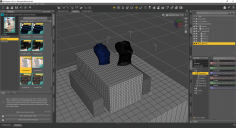
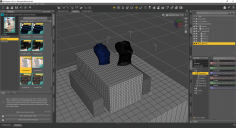
Autofitted.png
1920 x 1040 - 545K


Comments
If you want something un-autofitted, you can always go into the general properties and set Autofit to "none". Doesn't help with getting that popup in the first place, though.
Studio has a feature that allows you to automatically replace items of similar content type (another shirt, another pair of shoes) instead of adding a second on top of the first. The bottom half of the popup you're getting allows to to configure it for later actions. Pick one that suits your future needs. You can always go to Preferences (F2) -> Content -> Replacement Management to change it.
Thank you!