Installing Bridge for Photoshop
G'Day newbie here, I'm going crazy down here (Australia), could someone please tell me what is wrong with thepicture in the attached file showing my settings to install it. System is Vista 32 bit, Photoshop Extended CS5, Daz3D 4.6. Please let me know what other info is required.
Thanks in advance for any help.
Cheers !
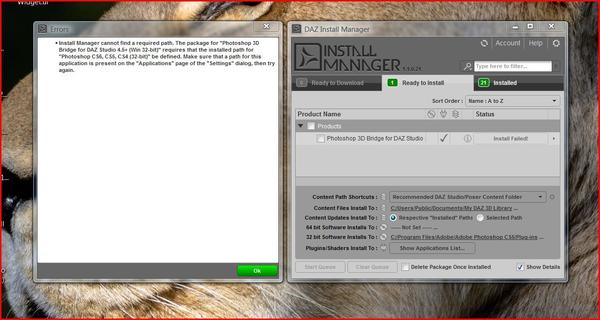
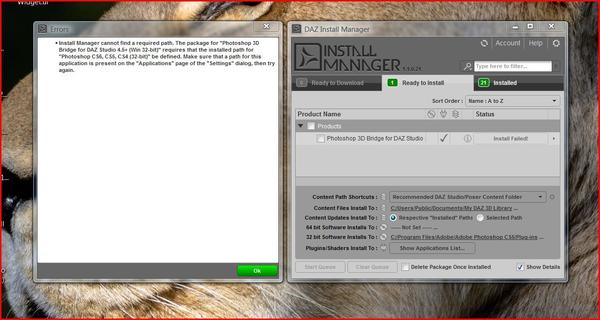
Capture.JPG
1242 x 663 - 152K


Comments
click the gear top right in DIM. What is in the "Applications" tab? it is the only thing I can think of, unles the path to CS5 is wrong some how.
If Daz studio is the only thing in that list...
http://www.daz3d.com/forums/viewreply/487368/
Add CS5 32bit to it.
Thanks for taking the time to reply, this attachment has the list I've tried. which radio button should I have on Please.
Cheers !
That looks fine there, tho I have doubts about the "New Folder" one. I'll trust that Cs5 knows what is what, and that dose not matter.
What is in the "Applications" tab from that screenshot?
Thanks mate, it's got me stuffed what the problem is, maybe someone out there has the answer, thanks again !
Sorry forgot to answer your question, Does this path need changing to Photoshop ?
good, now we add CS5, 32bit to The “Applications” tab.
And I still have doubts about the other tab. It will take some one else that has CS to help there.
You don't want either of the Photoshop folders in your Installation tab, so highlight them and click the - button to remove them. The Installation tab is only for Poser and DAZ Studio content, other applications are handled through the Applications tab.
Sorry I can't find anything in the links you provided so I have added a new att, is this part now correct ? if so still get same message ?
This is the other setting ?
Thanks for trying to help me !
Cheers !
Some confusion over different tabs I think. The path for the "Programs folder" path is wrong in the "Install" tab, it is not for CS5.
The "Install" tab is for Daz studio, and the location of the "Content Library".
The "Applications" tab needs the CS5 in it.
(EDIT1)
And fix the Daz Studio path, in the Applications tab.
Cheers mate, I'll give that a go when I get home. Thanks for your time & help !