Files don't exist??? Will pay for help
Hi Everyone,
I have attached some screen shots of errors I am receiving. They are saying that the files don't exist and I'm not sure how to fix the problem.
I am willing to pay $50 into the Paypal account to anyone who can walk me through the process. I have skye or you can call (although I'm i Australia).
Would really appriciate your assistance.
Christian
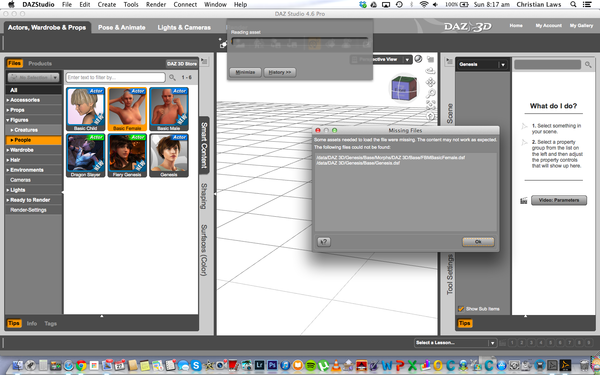
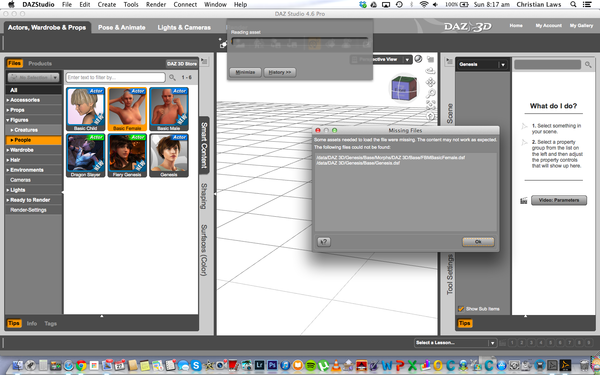
Screen_Shot_2014-07-27_at_8.17_.00_am_.png
1440 x 900 - 438K
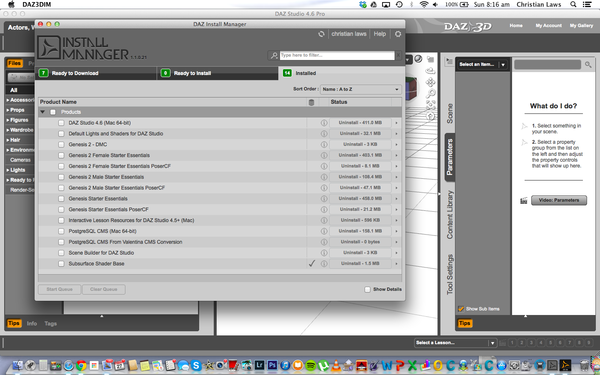
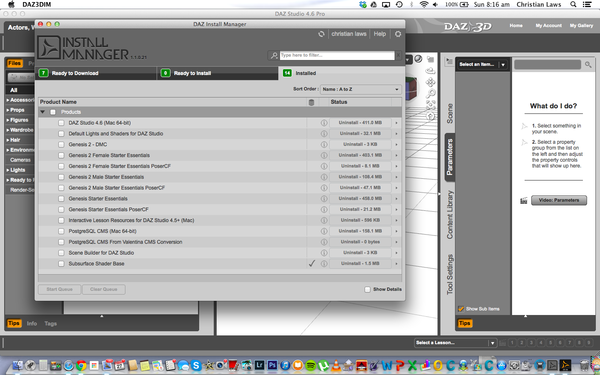
Screen_Shot_2014-07-27_at_8.16_.32_am_.png
1440 x 900 - 384K
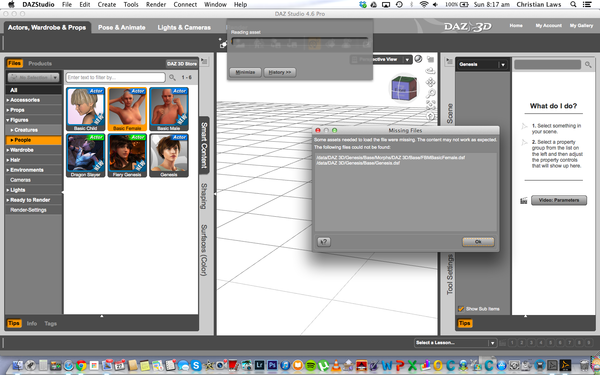
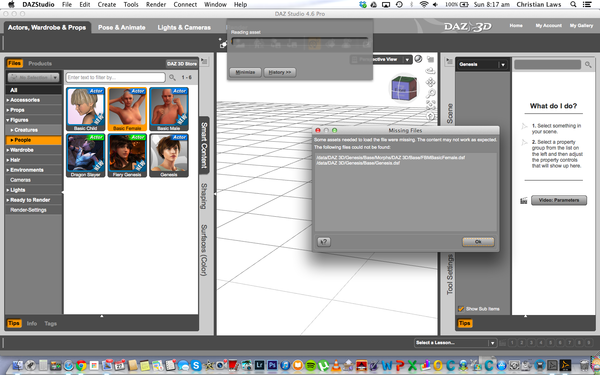
Screen_Shot_2014-07-27_at_8.17_.00_am_.png
1440 x 900 - 438K


Comments
Oh and I'm on OSX 10.9
Hi All,
Please see the attached screen shots.
I'm having a nightmare truing to load content and having error messages say the files don't exist.
I will happily pay $50 into your paypal account if you can walk me through it on Skype or phone call etc.
I'm running OSX 10.9
Cheers
Christian
I'm not sure whether this link will help, but it is someplace to start to be sure you have set up your content directory manager correctly. It does give instructions for Mac users.
https://helpdaz.zendesk.com/entries/23624648-Adding-Content-installed-by-Install-Manager-to-DAZ-Studio-or-Poser
Hi. That's a most generous offer but truly you do not need pay for help in here. It may take a few hours or days because of differences in time zones but answers normally do happen.
Offhand I don't see why it's not loading.
The install path for all those items [except the program itself] is on Windows to a Content library. [i.e. not inside the program folder itself]
Hopefully somebody using the same system will come by and provide some guidance for you. They will probably want to see the tab showing exactly where you have the installations aimed at.
n/a
n/a
Disclaimer : I don't know anything about MACs. Have you checked out barbult's link in the other thread so kindly linked by Patience55? It seems to indicate that MAC and Windows use different directories. The directories in your screenshots seem to be Windows ones. Is the genesis DUF in the directory you showed? Are the directories that DIM is installing to and the one in Studio the same? If these are both true, the only other thing I could think of is the Genesis file is messed up. You could try uninstalling Genesis Starter Essentials and re-downloading it. I hope some of this helps.
Gus
Save your money, it's fairly obvious what the problem is.
The Daz Install Manager (or DIM for short) installs into a default directory, unless you tell it otherwise. However, this is NOT the same default directory that Daz looks for content. The Smart Content folder has metadata for content, which is why their icons are appearing in the left-hand pane, but this is on a separate database and is not an indication that it can find the files.
To correct this issue, first press F2 to bring up the preferences in Daz Studio. Then click on the Content Library tab at the top. Then find the 'Content Directory Manager' button at the bottom. Click it.
This brings you to a window where you can add and remove folders. From here what you need to do is set up the Daz Studio formats and Poser formats to look in the content folder installed by your Daz Install Manager. To find out what this folder is, you can open up the DIM and click the gear icon in the top-right, then click on the Installation tab. At the bottom it will have a table with 'label' and 'path'. Ignore the label and note down the path. Double-click on it to highlight and select the text, then copy it and paste it into Daz Studio's folder.
Et voila, Daz knows where to find your installed content and everything should function as normal. Remove any stray paths that aren't being used by Daz Studio to keep things streamlined.
The reason this happens is because Daz likes to look in a user folder for content, while the DIM likes to install to a public folder instead.
Thanks so much for your help. I ended up setting up a new folder in my "documents" and it seems to work.
Please don't post duplicate threads - it just wastes people's time as those replying to oen thread go over ground that was already covered in another. Reember that the people helping you are doing so voluntarily, in their own time, and show respect and consideration for that.
Hello,
the problem is most likely that your DAZ Studio doesn't have the folder in which DIM is installing setup as a content directory.
From you screenshots it looks like DAZ Studio is looking in ~/Documents/ DAZ 3D/Studio/MyLibrary
What is the installation destination given in DIM? (Click the Cog in DIMs top right corner... Post a screenshot here
Then in DAZ Studio, in Preferences click the tab Content Library then the big button named Content Directory Manager.
Open all the subs, take a screenshot, but by comparing these to the last one you will by the probability of 75.385% find the problem yourself.