Do I need to keep the Install Manager download files?
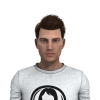 chris-2599934
Posts: 1,807
chris-2599934
Posts: 1,807
I'm currently engaged in restoring a backup from my my old, dead PC to my shiny new one. Since the backup is stored in the cloud, this is proving to be a very slow process.
Fortunately, my Daz library was stored on an external drive and is safe, but there's a load (100's of gigabytes) of stuff in this directory:
C:\Users\Public\Documents\DAZ 3D\InstallManager\Downloads
It looks like when DIM downloads a product, it stores the files concerned in this directory - one or more pairs of a .dsx and a .zip file for each product - and there they sit for ever.
Do I actually need these files for anything? Can I safely refrain from restoring these files and from backing them up in the future? Is there perhaps a setting within DIM to tell it not to retain these files, because they take up a lot of space that doesn't seem to be necessary. I suppose if Daz went belly up, and your content library was then corrupted somehow, you'd still be able to restore your library from these zip files - but that seems quite a long shot.


Comments
you can set it to delete after download
I do that on one of my computers
the other one puts the zips on an external where I save any downloaded stuffs so I have a backup
If you have fast enough connection, so that it isn't a problem downloading everything (100's of gigabytes) again, then there is no need for those files.
In short: you do not need the files to use the program, but in the long run it is usually easier to keep them. There are many possibilities for wanting to re-install items: new computer, reformat hard drive, corrupted files, etc. As mentioned above, if you have a fast connection re-downloading may not be a problem ... but for most people, having a copy on hand is a lot easier. Oh ... and this is more important ... your Studio files for what version you are using (ex. 4.10, 4.11, 4.12) you WILL WANT TO KEEP ... as Daz moves forward to newer versions, if there is an issue it can be difficult to go back to an earlier version - but if you have it, you can simply re-load it.