Daz crashing PC. Any ideas?
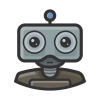 davidjones8418
Posts: 167
davidjones8418
Posts: 167
For some reason Daz has started to crash my PC, which is a pain. Can't really work on anything right now. Doesn't happen when I am not using Daz.
Was fine, but I can't even work on the simplest stuff anymore. It doesn't even occur predictably.
I cleared the log file, in order to provoke another crash and see what the log spat out, but I noticed it is writing this every couple of minutes, without even having a scene loaded.
2020-10-01 17:09:04.921 WARNING: ..\..\..\..\..\src\sdksource\cloud\dzcloudtasknotifier.cpp(178): peer performed orderly shutdown errno=0
..which seems odd. Anybody dealt with this before?


Comments
That message doesn't usually indicate an issue.
Are the crashes happening at any time, or only when rendering (or using Iray preview)?
I thought it was when using iRay preview but when the last one happened I was just loading a texture map. I changed my GPU a week or so back (to Super RTX 2070) but it has been fine and I have done lots of work with it without any trouble at all. Now suddenly this.
However, I am startting to suspect the GPU. Daz3D is probably just reaching the parts other software can't, as it were.
Faulting application name: DAZStudio.exe, version: 4.12.1.118, time stamp: 0x5ee86d2c
Faulting module name: nvoglv64.dll, version: 27.21.14.5638, time stamp: 0x5f5fbf7c
Exception code: 0xc0000409
Fault offset: 0x0000000001158059
Faulting process ID: 0x11d4
Faulting application start time: 0x01d697ffcf9f403c
Faulting application path: D:\My DAZ 3D Library\Applications\64-bit\DAZ 3D\DAZStudio4\DAZStudio.exe
Faulting module path: C:\WINDOWS\System32\DriverStore\FileRepository\nv_dispsi.inf_amd64_98b8327e9bd736d9\nvoglv64.dll
Report ID: 2ba380a4-5d2d-4767-a4cf-e802e9a72245
Faulting package full name:
Faulting package-relative application ID:
The culprit looks like nvoglv64.dll, which points to Nvidia.
Get DDU, disply driver uninstall, and the latest driver from Nvidia. Follow DDU's instructions to do a clean driver uninstall. Then install the latest driver.
Thank you, I will try that. Annoying if that is it because I defo have the latest driver, but I guess it went on wrong !
Drivers do get corrupted sometimes.
Thank you for the input. Did a clean uninstall/reinstall of the drivers.
Daz3D still crashed, but didnt take the system with it this this time !
Getting BEX64 error which is sopmething to do with memory apparently. Just going to have to keep scouring forums etc till I find something that works I think.
Got my first crash outside of Daz, so it's not Daz. Thank you for the support but clearly a broader issue ! So will take it off the Daz forum.
Run a full/deep virus scan. That's a sign you have a virus.
I did that, full scans with Bitdefender and Malwarebytes. However, I *may* have fixed it. Windows eventually decided not to recognize the GPU at all (it reverted to windows graphics), which kind of narrowed things down a bit. I opened up the tower and fiddled around and it seemed to me the 2 pin of the 6+2 power cable was sticking out a fraction. So maybe this did not get fully seated during install and it has worked it's way loose since. I lined the pins up again and got them flush in, and despite a little wobble immediately after nothing has gone wrong. Not pushed the system because if it hasn't fixed it, I don't want to know right now. Will take the weelend off I think and bite the bullet on Monday. Stressful
DazStudio constantly crashing? Must be a day ending in -y...
I'm not exageratting when I say I've run alpha-quality video games written by one-man teams that are far, far more stable than DazStudio is on a good day.
That's not getting into DazStudio locking my PC up so hard that I have to flip the physical switch on the power supply because the UEFI-level ACPI shutdown stopped working.
It's a sign of a hardware problem...
These days you've pretty much got to intentionally want to install malware, click through three screens telling you in no uncertain terms that you're about to install malware and even then Windows still probably won't let you.
I have had no problems with DS crashing, but I don't have a prebuilt system that some company has built from cheapest components with questionable quality control, even if they had lots of pretty lights.
Sounds like a hardware problem to me too.
1. Memory modules, are they seated properly and fullyworking, have you checked and how?
2. Do you also have integrated GPU on board, have you disabled it in bios and removed the drivers from windows?
3. If the first two, don't help, it becomes more difficult, but updating the drivers for all the hardware with drivers from the manufacturers site is the next step - DO NOT trust windows in updating the drivers.
I appreciate all the help. Lost patience and fired up Daz again today. Seems to be working absolutely fine now. Better, probably, after all the software maintenance !
Must have been the GPU power. Had it gone wonky after the install, I would have twigged. Must have gradually worked loose.
LOL. Keep believing that.