Problems Adjusting Rig Bones On a Custom Figure
 Tamuna
Posts: 82
Tamuna
Posts: 82
I've made a prop that has dangling parts, so I converted it to a figure and added bones to rig them. I also made morphs for it, which need rig adjustment. Automatic Adjustment messed up the rig completely, so I try to do it manually.
One problem that persists is that after adjusting and performing ERC freeze, when I return the morph slider back to its default 0% position, bones go all over the place.
I've tried following other tutorials too, thinking some detail might have been different, but they didn't help. It's worth noting that I tested my adjustment method(s) on Gen 8 model, with 3D party morphs as well as my own ones. It worked each time flawlessly, but not with a figure I've made.
Here are a few screenshots for a better idea what's going on:
Image 1 - No morph applied, three bones that control the way the gem is hanging are indicated. Note that there are two more such gems, one on each side, they're not in the view, but you can see the hierarchy of the figure bones on the right.
Image 2 - The morph slider moved to 100%, it moves the front part, the bones stay behind in their original position
Image 3 - I've moved the three bones of this one gem to their new position, only the Y axis position has been altered
Image 4 - ERC Freeze settings
Image 5 - Immediately after ERC freeze, I haven't touched anything else yet, just accepted the freeze settings, everything looks fine
Image 6 - The rig goes crazy. The bones I adjusted don't return to their original position, instead they move to compeltely new places, the other bones that I didn't even touch move to new plaes too.
Does anyone know what might be causing this? Thanks in advance!
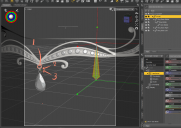
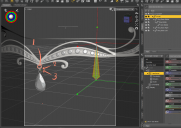
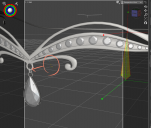
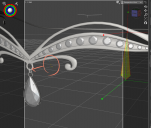
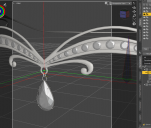
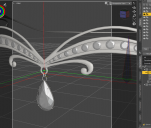


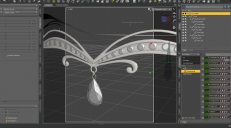
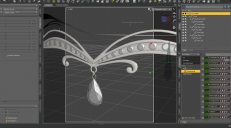





Comments
Did you memorise the bones and rigging before ERC?
I'm not sure what you mean by memorising. How is it done?
It's in the Joint Editor option menu - Adjust rigging to shape looks at where the bones are relative to the emsh when the bones are in their memorised state and the mesh is at default, it then looks at the morphed mesh adn moves the bones so they are in the same relative position. If you don't memorise the rigging then DS will treat the zeroed position as the target state which will give totally wrong results, and will lose the existing placement of the bones when the rigging is restored by the ERC Freeze dialogue.
Found it. I was looking in Tool Settings first, before I realized it was in the right click menu
And it worked! Thank you so much!