How to correct the rotation node?
 Loony
Posts: 1,817
Loony
Posts: 1,817
Hi,
I have here this shoe and this should be my zero pose, but the translation/rotation tool is not uhm... flat?
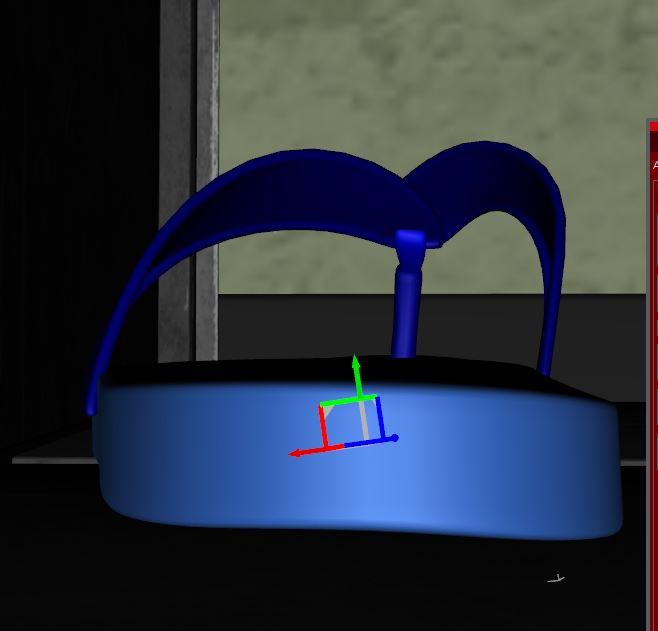
But the Joint editor show the nodes in a 90°, looking flat :(
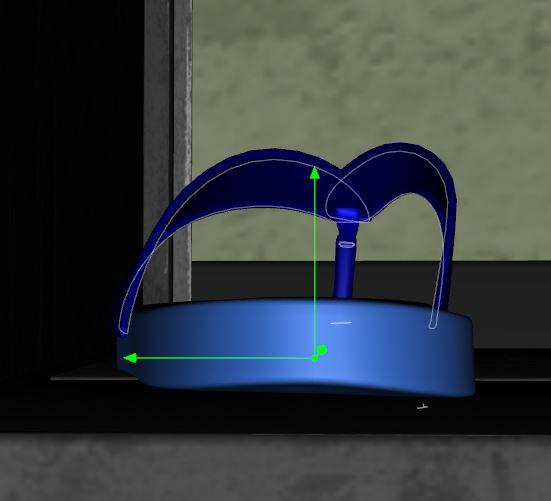
I dont want that the node is skew, how can I set the flat position to be correct like the translation tool at a correct prop:
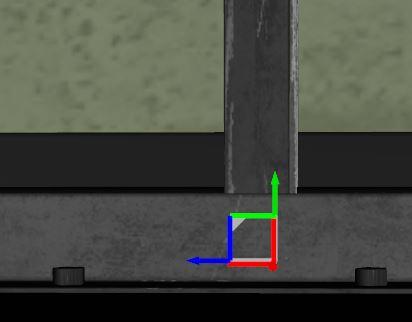
I hope you understand me :)
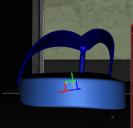
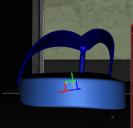
2020-09-21 22_18_57-000647.jpg
658 x 631 - 25K
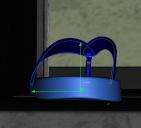
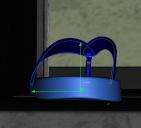
2020-09-21 22_19_09-000648.jpg
551 x 501 - 20K
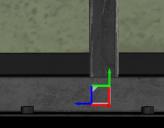
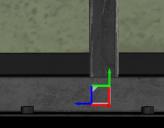
2020-09-21 22_23_38-000649.jpg
412 x 322 - 11K


Comments
i need to know this too. I always end up parenting props to nulls or grouping them so i can have correct orientation.
Is it a single node prop or part of a figure?
In this case, I converted a pair of shoes to a single shoe, so I wanna correct now the node to be in the middle :)
Only a prop, no more bones.
What do the Orientation values say in Tool Settings, with the Joint Editor active. I think the crosshairs for moving the points are always oriented to the world.
Well, I got now a new product here (I deleted all the polygons around, so i have a single useable prop of this thing, to look in the mouth (spatula; from google translate) :D
Now I wanna make it flat and then the Node on the middle, how to do it?
I entered the Z rotation which I use on the prop, is that correct?
When I now try to move the green arrows, then does the prop fly away (sometimes it fly away, sometimes not... O_o; for diff props)
Edit: ah okay, it only moves, when the object is not on zero values translated/rotated.
Edit: I think I made it... its not the Tool arrows who moves, its the little white corners who moves to show if the placement is correct.
I used now this:
I can now set the value to memorize the pose also for my figure, but then is the "zero" value -81, is there a way to say its not -81 as default, its 0?
if I would set 0 as default it would jump back, when I set -81 as default it would work, but, I always wanted to know is it possible to replace the value with 0 and Keep in that position? So we have a new 0 pose?
You could just position it flat, export as OBJ, reimport. That will bake any transforms, in effect.
Oh hmmm okay. Same with meshgrabber? Is the mesh than "baked"? that I can not on accident reset the wanted change?
I think I am still not 100% skilled with it :(
(I found a other one which I also wanted to correct)