A problem with any (smart) content browser in DAZ Studio 4.6 pro
Hi folks, this time I've got a huge problem with any content in DAZ Studio 4.6 pro - the software dosen't work at all (when I try to put any text in empty SEARCH AREA), besides I've got a large liblary on hard disk...
Everything works fine in Daz Studio 3.1
So I don't know what's goin on?? Another thing, in Daz S. 4.6 after I run software there should be SMART CONTENT on the left side (I don't see Bookmark: My Stuff also). When I just install this wersion for the first time, there was many options (exemplary stuff ready to use on one click), now everythig just has passed away... Do I have to reinstall all or should I look any pose, props manually??
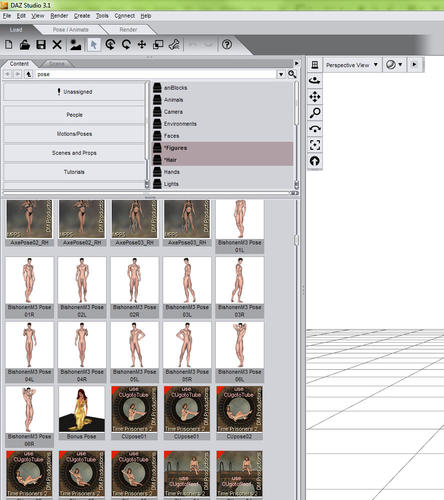
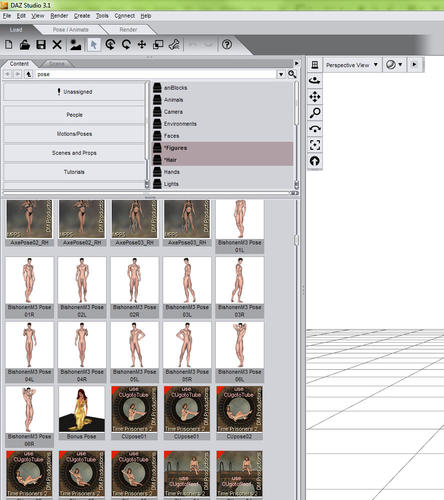
content_daz_3.1_pro_.jpg
887 x 998 - 219K
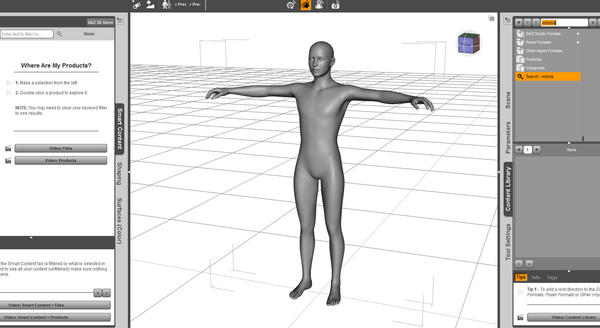
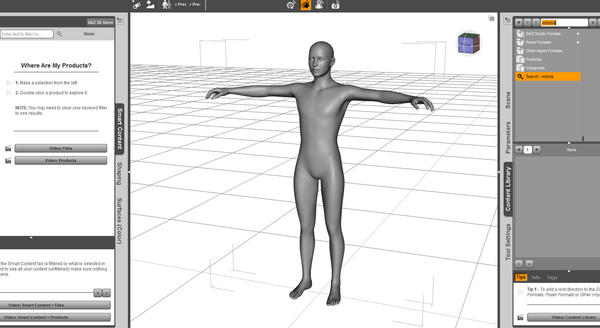
content_daz4.6_pro_.jpg
1680 x 918 - 220K



Comments
First check to see if the content is in the Content Library Pane (not Smart Content) which is the same as DS3.1.
If your content is there and you have the latest DS build http://www.daz3d.com/forums/discussion/41482/ then at the bottom of the Smart Content pane should be some buttons to turn Smart Content ON/OFF.
From what site can I download (how will I do it?) or buy - DAZ Studio Pro BETA - version 4.6.3.29?
no we are on version 4.6.3.52 (not Beta) as I linked to above.
How did you get the version you are using now. If you got it from here then go to your Account page here and download the newest version from the Product Library
Depending on library size, smartcontent view takes some time to build from the content management after install or CMS update so you may need to be patient. For instance a 5000 item library may take an hour or more to have product icons queue up in the SmartContent views.
OK, but I've got one, last question: what about all content stored on a few directories? If I must to install all content again when I reinstaling new wersion of DAZ/ Carrara or they are all available simply when I add new derectoris/partition in content tab??
Here are my FULL current paths... It is up to the user what is installed were and if it gets listed as a valid content path or not. This version does not show my 6 Work folders I use to build props or other items...