Genesis 8 T pose
Greetings,
I'm trying to adjust the genesis 8 figure into a t pose and have it's weight and rigging match that. As it stands, several of the options suggested such as fitting rig to shape and more in other topics have not acheived what i am trying to do.
The test object i made gets rigged to the figure as though the arms are still at 45 degree's. Example below
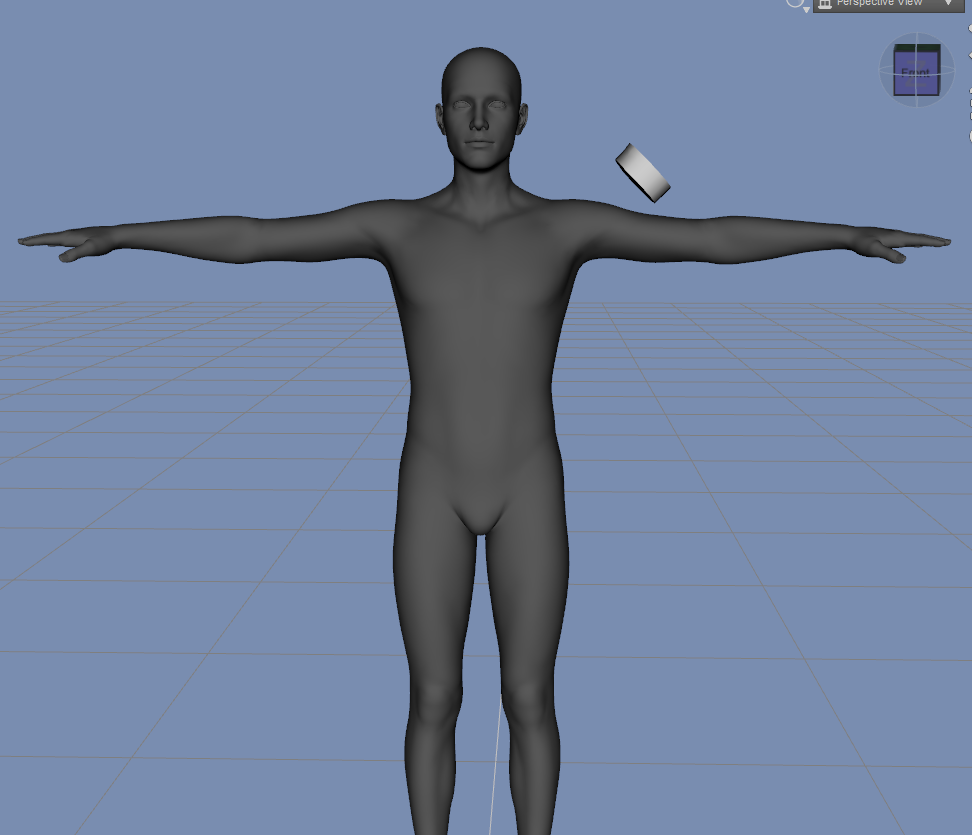
as you can see the test object in the case a simple band, was modeled with the characetrs arms at 90 degree's, however the object when rigged is shifted to an angle. if i were to drop the arm back down to 45 it appears as this
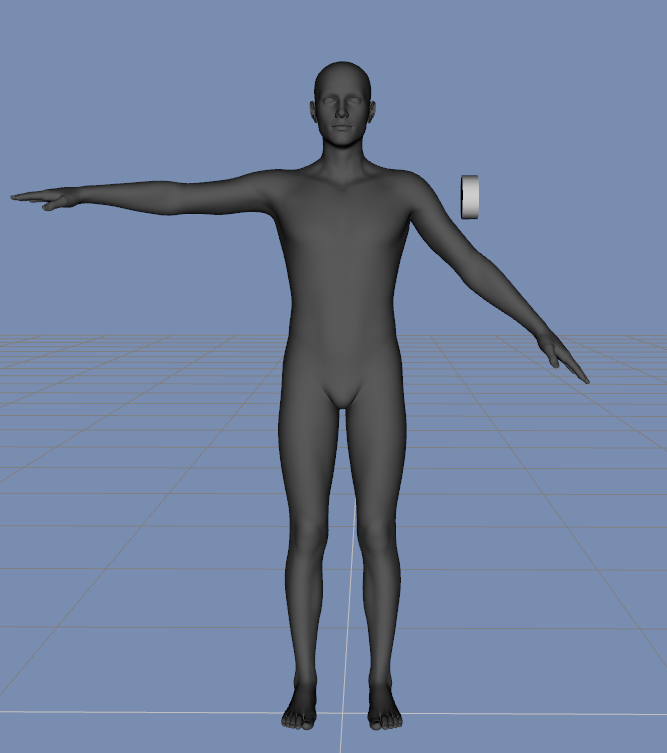
Are there other options in Daz Studio that i am missing to avheice this adjustment?
Post edited by U6537-48 on


Comments
Pose the figure in the T pose, then in the Joint Editor tool's option menu Bake Rotations. Rig the add-on, then adjust its pose to match the base A pose and now bake its rotations, then finish up as needed.
nm
Thanks alot this helped :)
I find it eaiser to model things on a figure that is in a t pose and prefer to do so. :)
nm