Rigging of V3 & V3 clothing
 richardandtracy
Posts: 5,662
richardandtracy
Posts: 5,662
I wonder if someone might be able to help me.
Explanation of source of problem: One of my preferred characters is Jim Burton's Glamorous Vickie 3 (GV3), a version of Victoria 3 sold with an entirely separate CR2 file. Jim Burton added various ERC morphs so the hip joints would bend better etc. Anyway, because the character is separate from V3, it's difficult to get clothes to fit because of her shape (far from the short, dumpy, clumpy shape of V3). In the past (2005) I used 'Clothes Converter 2.0' (CC2) to do this. That worked fine when I had a machine with Poser on it, as all my Poser files were in the Poser directory structure. Now, many years later, the directory structure is fine for 64 bit Daz Studio (DS), but I think CC2 must be running out of filename characters as it cannot recognise the V3 or GV3 CR2 files as unimesh characters (I've checked and they both go above the 80 character filename limit of some of the older 32bit compilers - and as CC2 dates to 2004? it's possible it was compiled with one of those compilers). So, I can't use CC2 easily, and possibly not even with difficulty.
Then I thought.. 'How about adding the GV3 shape as a morph to V3 and using that as a shape to create a clothing morph for GV3?'
So, I saved GV3 as an obj file in the zero pose for GV3, and loaded her shape as a morph using menu option 'Edit| Figure| Advanced Morph Loader' (the simpler one as I there is no documentation on the more sophisticated one & I cannot figure it out by simple guesswork - also my rendering PC is not attached to the web, which makes proper on machine documentation vitally important - and DS has exactly none, pfft).
I got the GV3 shape in as a 'GV3' whole body morph into V3 and she worked. Clothes stayed attached to the original V3 shape.' Ah ha', says I, 'Need to change the rigging'. So, I switch the 'Bones Visible' parameter to on in the root node of V3, and the problem becomes visible. GV3 is taller than V3, and now the arm bones are a long way below the GV3 arms, as in the image below, and you can imagine, the further the arm bends down, the worse the distortion.
I then go to menu option 'Edit| Figure| Rigging| Adjust Rigging to Figure' which according to Sickleyield's tutorial on DeviantArt works for G1-G8. And... Nothing.
The Problem: I presume the problem is that V3 is just too early to be covered by the 'Adjust Rigging to Figure' option. So, I probably need to manually edit the rigging.
Could someone point me to a step-by step description of how to do this or write a method how I could do it. (I'm sorry, I find video tutorials long winded, skimp on the bits I need to understand and cannot be easily referred to - I need to print a list of instructions out so I can follow them one by one, go back as necessary etc. Often a 10 point list can summarise a 30 minute video with precision and no havering/wavering/unintelligable accents). It seems to me that each end of the bones visible in the 'Bones View' needs to be edited somehow to match the ends in the GV3 character and then that saved with a reference so it is linked to the GV3 morph. Then (hopefully) the clothing would then fit the GV3 morph on V3, next step is to save the new clothing shape as an obj file. Then load the clothing again, add the obj file as a 'GV3 fit' morph, and then edit the clothing's rigging in the same manner to end up with a proper GV3 fit morph that would do the job CC2 cannot do any more. It is long winded, but I am fond of the character & it's a challenge.
I look forward to any suggestions anyone can make. And even if I am barking up entirely the wrong tree with making the clothes fit, it'll teach me a great deal about rigging and how to modify/adjust/play with it.
Regards,
Richard.
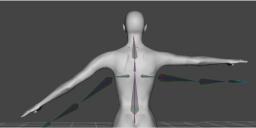
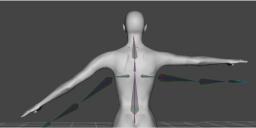
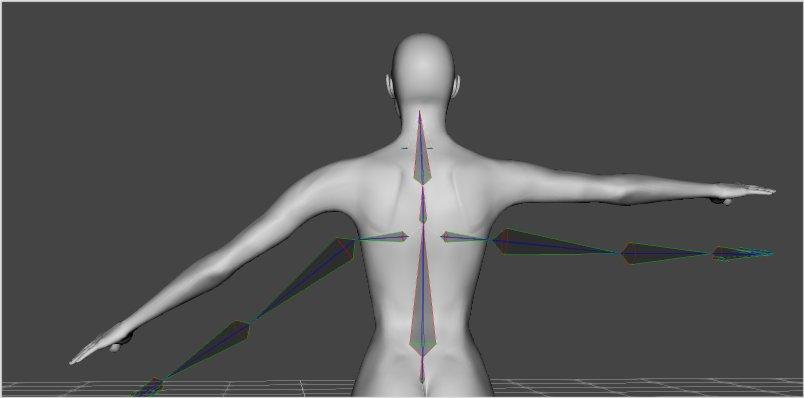


Comments
AFAIK "Adjust rigging to shape" is for weightmapped figures. V3 uses parametric rigging, not weightmapping.
Shame there is no help file to tell me this. Grump. Sorry, I'll stop harping on further about the lack of sensible documentation for a program this complex.
Regards,
Richard.
if you have D|S 3 you could use figure mixer and morph between the two on the timeline
then use that rightclick option to fit the clothes that is now called transfer active morphs but it had a different name
then save that as a daz file
D|S 4 should open it
Ahh.
It's currently unavailable through the product library. [searches a bit] Seems I did download a copy of 3.1.2.32 on 14 April 2011. Must have been keeping up with DS even though I couldn't use it on my home machine... Ahh yes. Now I remember - I made an interpretive tool for a container tiedown angle & load calculation program I wrote at work and hand UV mapped the model against the output plot so people could understand it. So, I had DS3 on my work machine for a year or two before it was deemed insufficiently technical in a company wide cull of useful programs that make the job easier, quicker & cheaper. That would be a simpler way, and easier without needing to deal with the rigging.
I have to confess my interest is piqued about rigging & it'd be useful to know as much as possible.
Anyway, thanks Wendy, I will try it.
Regards,
Richard.
you still should be able to manually download it though even if inactive
I did a couple years ago because I needed to use it for something that doesn't work in 4 unless it has changed
The download button has disappeared from the product page. The only thing available to download is the base content bundle in Win & Mac formats. Oh and lots of lovely advert blurb about 'Daz Central' to ignore. See for yourself:
Regards,
Richard
I have several including this one
maybe you never bought advanced
I did for $1 in a sale
You're right, I never bought the 'advanced' version. Could be the difference. Maybe mine is the other DS3.1.2.32 listed just above the page numbers on the left of your list.
Hang on a sec. The 'box' image on yours says 'Beta' which mine doesn't. Odd.
Regards,
Richard
Edited to add, just checked my product list, and my DS 2.3.3.146 has all the installation files available as well as the content. Odder & Odder.
yes think I have 2 as well
I also have some discs
Do I understand correctly that the end result you are after, is to have new clothes for GV3?
Legacy clothing is made by replacing the body parts of the main figure with the various groups of clothing - named {as I recall} to be the same as the bones they are to be attached to. We used blank .cr2 figure files for this. [i.e. they contained only the rigging information, "no" morphs]
The solid mesh of clothing needs to be grouped in D/S, exported out using certain settings, then the blank .cr2 is loaded in the Figure Skeleton setup pane, slide over to get the rigging into the hierarchy side, then the new clothing is imported in as well. Unrequired bones are deleted. The new mesh is slide over to replace the calls for the blank mesh. Make sure the appropriate rigging is selected [i.e. for legacy], then "create" ... and hopefully one has a clothing item appear in the viewport. Then one goes through each and every bone to make minor adjustments for twists and turns, etc. When done, saving out the clothing as a .cr2 figure.
After a few weeks of pulling out hair and all else being pretty much as is, the October sales should be upon us. Then one decides to be nice to oneself and get the legacy shapes for Genesis [at least]. They include V3.
Now while there is allegedly a collection of how to plugins for transfering morphs from hither to yawn ... I have yet to see "everything one needs" on sale at the same time and so do not have all whatever said collection may or not include.
However, the morph pool for Genesis is pretty big. With V3 dialed in, and other various morphs [is or was a huge free collection over at sharecg.com] plus using one's morphing skills with either modellers or the funky dFormers, perhaps one could achieve something akin to GV3 [which I do not have nor have any idea what it looks like] ...
And then to make clothing is super duper EASY. Make clothing 'one piece of mesh' ... landing on figure as desired when .obj file is imported. Run transfer utility using figure as donor, clothing as target. Select appropriate bones [very bottom choice bar, i.e. something for a dress, or pants, or hair, etc. Attachments are for geografts.] and accept. DONE. Save as Figure/Prop file. Then one can if need be or so desired, add additional morphs or jcms, etc. depending upon the garment and circumstances. {and remember to save those too}
And once any garment is made for any Genesis clan member, it can be autofitted to fit any of the other clan members. Most clothing items will "follow" their figure pretty good through their various character morphs. Extreme morphs [i.e. people/Yeti] would require some special morphs being made to deal with the extremes.
Last I checked, D/S 3 Advanced - which was released free on magazine's disk - was still available on the archival website [digital library, legal]. Just takes awhile to find which disc it is on ;-)
Thanks Catherine. I confess at first reading I think I understand about 50% of what you said. I shall study it again and research what I'm not sure about. Thank you for taking the time to describe a way to do it to me.
GV3 when fiddled about for iRay looks as below:
A bit tall, leggy, excessively slender and not apparently wildly life-like, but.. actually pretty close to the shape of the young lady who became my wife Tracy. OK, my wife had only unintentionally achieved that shape shortly before I met her having had a quite debilitating dose of gastroenteritis and she filled out a fair bit within the next 8 months before we got married, but she was close to that shape when I met her. Her figure made me want to get to know her, and having done so, her figure became unimportant because the whole of her was important, not just her figure. Anyway, I am fond of GV3's shape because I am reminded of my wife every time I see her. Sorry maundering a bit here, I shall stop forthwith.
It is my aim, one day, to transfer the whole GV3 shape to G8F, but I thought I'd take a baby step first of getting more clothes to fit the slightly oddball version of V3 she represents. I know the figure transfer from V3 to G3F then G8F is not always reliable and I am preparing for a long slog on that side.
Regards,
Richard.
I don't have glamorous Vicky to try but I made a Laura version of V3 using Figuremixer the way I described
if you have Poser this is much easier too
I actually ended up using Clothes converter to do what I wanted though namely fitting Millennium girls clothes to genesis +
it works fine on my Win10 I bought a year ago too except sometimes I need to reenter the serial
but I do have Poser installed,
Carrara suffers that filename length limitation BTW I discovered (not using CC but Unreal Engine exports)
can you try figuremixer in D|S2 then, if you get it to work Poser format exporter still has a D|S2 version of its script to save the clothes
https://www.daz3d.com/poser-format-exporter-pfe
also use https://www.daz3d.com/forums/discussion/6869/how-to-use-the-poser-format-exporter-updated-2016-11-28
mmm you might need cr2 exporter actually
still trying to find that
My version of Poser is P4 by Metacreations. It needed a patch to work with 2Gb of Ram in XP, doubt if it'll work with Win7 and 16Gb. I gave up on it with DS 0.7.something and never returned to Poser.
Thanks Wendy, I will investigate further. It appears I have unintentionally wandered into difficult territory..
Regards,
Richard.
yeah sadly not owning the character I cannot find if it works either
I could make a genesis clone if I owned it though
what you need to do is fit the V3 mesh to genesis, import the glamorous Vicky morph on it using its obj in morphloader
save that as a clothing asset
then fit genesis to it and dial in the morph, hide the clothing and export the base genesis shape as an obj
import that on genesis as a morph and adjust rigging to figure shape
run erc freeze
under parameters in edit mode change it to morph clone
then save the morph asset as morph not clone
OK. Thinking on it.
It sounds a fair bit of effort to get to somewhere I regard as a bit of a distraction from the main, long term goal of getting the GV3 figure shape onto G8F. I think I will stop chasing down this rabbit hole and go towards the main goal of transferring the GV3 shape as a morph to G8F. There, I am in much more comfortable territory as I can program whatever tools I need and I don't have to flounder around with a hopelessly inadequate documentation system (such as in DS).
I know Blender can do it, but for some reason the Anti Virus system on my main PC objects to Blender and deletes the installation file when I try to get it to run.
I understand that the GenX2 package with all addons and one further morph can get me to a G3F morph, and the G3 to G8 convertor by RiversoftArt (that I already have) can get me to G8F, but the amount of cash involved means I couldn't finish the conversion this year on my budget, and it's a lot of cash to invest in one or two conversions and no more. Instead I think I'll re-vamp my 3D finite element modeller program with the aim of doing two tasks: that of converting GV3 (https://www.daz3d.com/glamorous-vicki-set-for-victoria-3-0) and GND2 (https://www.renderosity.com/mod/bcs/the-girl-next-door-2-athletic/39673/) to G8. Don't think any other V3 figure I got ages ago is worth the conversion effort. Then I can probably stop trying to work around or hide the joint limitations of V3 based figures.
So, can I thank you for your help & bring this aborted experiment to the end it deserves.
Regards,
Richard
V3 to G3F:
https://www.daz3d.com/legacy-uvs-for-genesis-3-special-edition-victoria-3 [for the skins - although more recent skins tend to be much better quality]
https://www.daz3d.com/wear-them-all-autofit-clones-expansion-for-genesis-3-male-s-and-genesis-3-female-s
Auto-fit clones including for V3.
...................
If at all interested in the still much loved Genesis figure:
https://www.daz3d.com/gen-3-iconic-shapes-for-genesis is the bundle which includes
https://www.daz3d.com/v3-and-m3-shapes-for-genesis
With this "You get Victoria 3 and Michael 3 body and head shapes as well as the clone shapes that allow you to "auto-fit" your existing Victoria 3 and Michael 3 wardrobes to Genesis."
And of course once any of the Genesis clan have a full figure morph, it is technically possible to transfer morphs to others in the clans.
{n.b. these all quite possibly could come on sale sometime next month}