Having trouble figuring this out?
I want to keep the garden tool in her hand....so where ever I move her hand the tool goes also.... I have tried dragging the tool up to her hand in the parameters tab...can't get that to work...what the heck am I doing wrong?? Trish
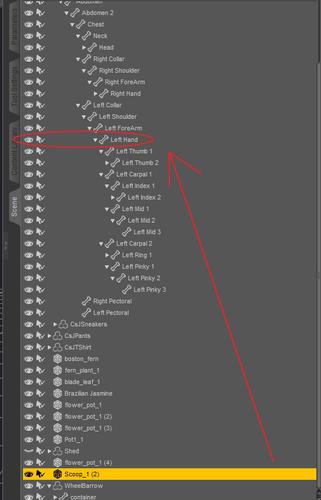
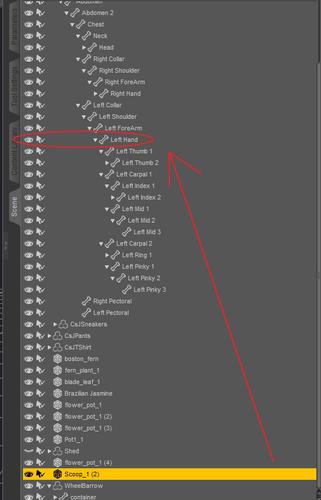
help.jpg
557 x 867 - 151K



Comments
That should work. Sometimes the drag action can be a little flaky, I haven't quite nailed it down. Something like you can't drag something unless you have clicked on it first prior to dragging, or it doesn't work twice in a row, or after you've done something else, can't remember what. Sometimes it just doesn't drag or it highlights it with a square but without actually completing the drag.
Try clicking on something else, then clicking back, then trying again once or twice, see if that works.
You could also temporarily try dragging it to a different node, or dragging something else to that node, just to see if there's something strange going on we're not aware of that affects just that node.
Ok got it to move where it should be ....Thanks .....I guess its just being weird today...or maybe you just have to do it a few times....Thank You Sean
One other gotcha, minorness (or otherwise) depending on how easily you can see what's happening in the Scene tab. When you parent a prop to a bone of a figure, the parented object appears in the Scene tab below all the sub-bones of the parent bone. This makes it tricky to see immediately which bone is actually the parent, especially when there are a lot of sub-bones. This is a problem because it's possible — some would say way too easy — to parent to the wrong bone; when dragging the object, if you let the mouse hover more than about half a second, the bone under the pointer snaps open to show all it's sub-bones. This makes it less easy to see what you've actually done when you let go of the mouse button.
In earlier versions of D|S (and I really wish they'd put it back the way it was) this was the other way round; the parented object would appear in the Scene tab directly under the bone it's parented to, with all the other sub-bones below it.
Thank you spotted kitty....I learn something new each day ...Thank you