Arms behind the head - is the only way to do this to turn off limits?
Hey guys. I have a question for you.
I'm working on trying to do a pose with the elbows at the side of the head, hear the temples, and the arms down behind the back, kind of like this shoulder press:
http://www.menshealth.co.uk/cm/menshealthuk/images/Vx/tricep-extension-upper-body-1504-de.jpg
I have zero flexibility but I can personally do this (in real life) to the point where my thumbs can touch my spine.
Up until now, in my experience, there has always been a way to pose the character how I want without turning off "use limits" -- in fact when I turn off "use limits" I often end up with poses that you'd need to be a contortionist to do, and I'm not trying to go for that kind of look.
However, I just cannot seem to get the arms to do this at all. The picture below is the closest I can get to it with limits turned on.
Is turning off limits the only way to get the arms the way I want them to go? Or am I missing something?
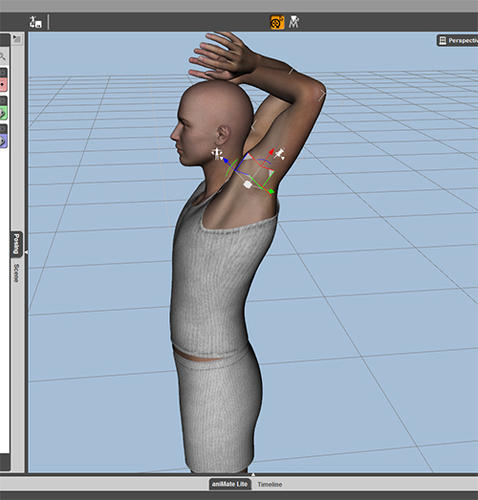
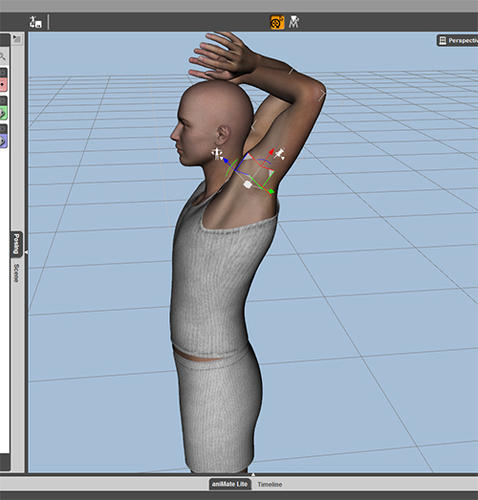



Comments
Have to ask- are you breaking down the figure in scene so you are rotating the collar bone, then working your way down the arm?
Here is the Best I could do to get them but I did not try to lower the forearms more yet. Not much was changed in the limits just two of the shoulder rotations in each shoulder...
Well, this is what I've managed with G2M, within the limits. These are the rotations for the left arm:
Left Collar
Twist -25
Front-Back 16.78
Bend 21.08
Left Shoulder
Twist -95
Front-Back -35.6
Bend 27.85
Left Forearm
Twist 65
Bend -130
Left Hand
Twist 10
Side-Side 17.76
Bend 32.67
(Fist and Grasp to Max.)
I'm sure I had some dumbbells somewhere, but for the moment I can't think where. :coolsmile:
Thanks for the help!
I should have mentioned this is with Genesis 1 figures. I suspect I may need to turn off limits for them. For instance, my Genesis 1 limit on collar twist is -5, so I can't get it to -25 without turning the limits off.
Yes, thanks, if you could get the rotations for me that would be great. I'm going nuts trying to figure out how to make it look realistic and so far I have not been very successful.
Below is the Left Collar and the Left Shoulder. The Collar are standard in limit rotations... The Shoulder I changed the limits as shown in the Parameters setting's by the gear. To do the Right arm I used the Symmetry menu as shown. I hope this gets you far enough to help you along...