Comic book artist looking for software to assist layouts. Is Daz right for me?
I'm a comic book artist, fully capable of drawing pages from sketch layout to inking and colouring.
However, I feel it could potentially help my accuracy and speed up my productivity if I could use 3D software of some kind to assist with the initial layout stage. Getting figures in proper perspective and proportion is an area where I could use an assist.
What I'd really like to do is be able to pose figures, and from those figures create rough outlines I could then draw over.
I downloaded the free version of Daz, and played around with posing some figures, and it seems reasonably easy to use. However, the figures all have full textures and shading and basically look like photoreasistic humans.
What would be ideal for me are figures that are simplified, with lines demarking where features should be placed. Something like the figures in the images attached to this posting.
Are there any figures like this available? Are there settings I can change to create outline images like these (wireframe mode has way, way too many lines)? I looked through the online store for models, but everything I saw was photorealistic, pretty much ready to render in some kind of final scene.
Thank you for any advice and I apologize if this question has been covered elsewhere and I missed it. If it has, please direct me there.
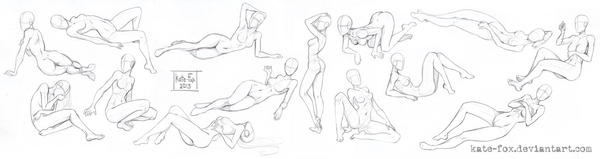
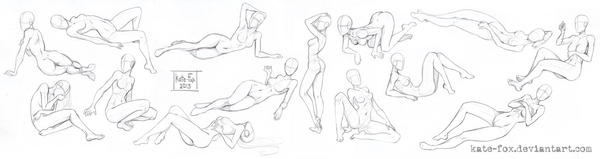
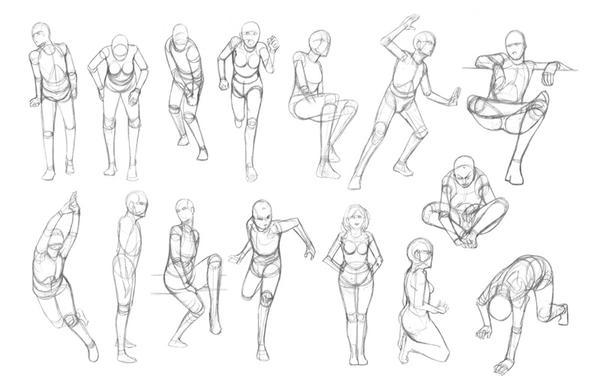
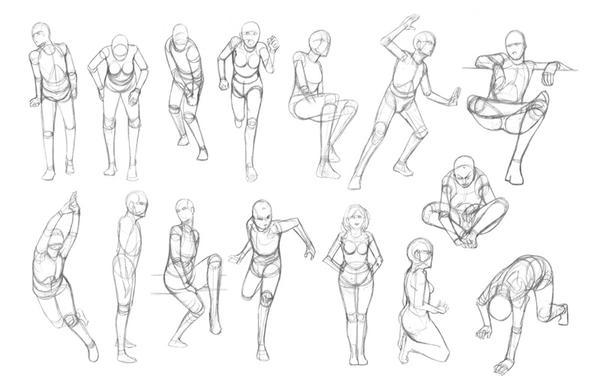


Comments
Don't know if this is helpful or not, but there is a shader you can buy in the daz store than can make the figure look like a line drawing (http://www.daz3d.com/manga-style-shaders). I used it for the Treacherous Passon book cover.
You can also look into FilterForge (http://www.daz3d.com/filter-forge-professional-edition-win). I've seen some sketch and line filters there, too.
You could also get your pose set up in Daz, render it as a jpg, then edit it in a program like Adobe, playing around with filters that turn it into a simpler image. Once you identify the best filter option, it should be a fast procedure for future figures. I do this myself, to create stencils and silhouettes.
I'm fairly new to Daz...I could have sworn that there's an option to make the character solid and plain. Sometimes when you look at the product page for clothing, etc. the artist will include a no-frills image like this. But I can't remember what it's called. If I stumble across it again, I will post again.
There must be lots of experienced users who know what I'm talking about!
Just a thought, since you don't need characters why not use just plain Genesis (comes free with DAZ studio). It loads grey and you can morph it too 100% basic female for girls and 100% basic male for guys - you can even add morphs and shapes without adding any kind of texture so it will stay grey. Genesis without textures reminds me of the Art S. Buck Anatomical Models, which are used as models for drawing, sculpting, pose work, etc.
I'm a older traditionally trained artist myself.. the powers that are have taken most of my fine motor control way from me in my hands due to sever Arthritis. To do the Flow line drawings as you have posted them we would need a new figure to fully get there. But as mentioned above the flat grey Genesis figure, free with DAZ Studio and a couple of morphs can get pretty close with very little work. Shown below is two Genesis 1 figures one is Dialed to the Micheal 4 body shape and the other is Dialed to the Victoria 4 body shape. They have then just been posed and rendered with the default camera headlamp. This is as close to the basic flow line figures I can get without doing more work.
Adding to what Jaderail suggests, If you use a gray figure with a couple lights and the "cartoon render" option of DAZ Studio, you can get something like this.
You can also remove color from fitted clothing and render to get defined clothing lines
I second FirstBaston's idea. With a bit more work and very little bought content, and setting up some of the Built in lights to create needed shadowing we can get much closer...
This might be of interest: http://www.daz3d.com/tutorials/daz-studio-as-an-artists-tool-reference-for-lineart
Thank you all for the helpful replies.
I'm afraid the cartoon shader and greyscale models are still far too detailed for what I'm looking for. The problem is so much detail can't help but influence the final product. Especially with facial features. Where the toon shader opts to create lines around the nose and mouth and whatnot is not necessarily the parts I want to draw or emphasize.
I'm really looking for the 3D graphics equivalent of wooden drawing mannequins... well, adjusted a little from that. Actual wooden mannequins are kind of stilted and weirdly proportioned. But I mean just in terms of not having too much detail.
Is it possible to get people to create custom models? Depending on what kind of fees are involved, that would be something I'd be willing to pay for.
Something like this?
http://www.sharecg.com/v/58913/gallery/5/3D-Model/Mannequin
As I said, "Actual wooden mannequins are kind of stilted and weirdly proportioned." So, I'm looking for something that has the same goals as a wooden mannequin, but not a direct representation of a literal wooden mannequin.
To be honest, I'm actually a little surprised this doesn't already exist. Perhaps those who turn to 3D drawings get carried away with rendering them to completion, and those who are into drawing feel it's an unneccessary step.
Nonetheless, even if it's a rare desire, I'd like to see it done right. What I'd like is a collection of male and female figures of various proportions, that are pure white, with black lines on them that demark notable positions of body features and proportions. The level of detail is an art, not a science, especially when it comes to the face. But if people made custom models, I'd love to work with them to create a suitable framework.
(The attached image may be slightly more detailed than I mean in terms of shading, but note the lines following notable areas of proportion. Somewhat following major muscle groups, but representing key areas of focus for an artist.)
You could also use something like this ball joint morph for genesis. It keeps the proper human proportions but adds joint details at elbows, knees, etc.
But given what you need, you could simply take the texture templates for Genesis, and literally sketch on the lines on the a white/gray texture, which will then show up in every render, and use the dials to morph away facial feature
http://www.daz3d.com/ball-joint-doll-for-genesis
Wow, those ball joint models are as creepy as creepy gets. Bottom of the uncanny valley. I'm starting to get the feeling that what I am looking for and what the community of people that use Daz want to do are very different things.
In any case, I will take a look at the idea of making a sketch texture and modifying the models accordingly.
I would still be up for paying someone to do this step for me. Just saying.
Daz Content is used in many different ways, from single renders, to animation, to video games. As many uses as there are artists.
Quick perusal of the galleries can give a hint at the variety of options. http://www.daz3d.com/gallery/#?sort=24h_likes
I wonder if the muscle maps would be of any use to you ... http://www.daz3d.com/michael-4-muscle-maps ... http://www.daz3d.com/victoria-4-2-muscle-maps
Those muscle maps are cool, and very close to what I'm talking about. Take away the hyper-realistic muscle stryations, and colours, and it's in the ballpark. It gives me hope that what I'm talking about is possible.
I think your sort of missing the Point here, those that would do the type of work your looking to do probably do not see the type of Art they do as the type of Artwork that the others here are creating. The full use has always been to just render the content as the user sets it up, mostly. Not to use as a starting point to hand draw over in another digital format such as Photoshop or other 2D program. DAZ Studio was designed to make it easy for the none artist type and artist to create Images with items they use to create renders of things they may not be able to do without using pre-built content. Your use is doable as that sold item in the store was created for just such use, but it is not the standard idea behind the use of the Program.
Have you read about the origins of Poser http://poser.smithmicro.com/letter_from_larry_weinberg.html
It was made originally to act as a virtual mannequin, instead of the wooden figures. To use as a guide to follow, not one to draw or paint over.
And DS is of the same ilk, although it started partway along the Poser dev line, so didn't start of quite as basic.
Those muscle maps are cool, and very close to what I'm talking about. Take away the hyper-realistic muscle stryations, and colours, and it's in the ballpark. It gives me hope that what I'm talking about is possible.
I have used daz to arrange a composition, printed it, then used them as guides for drawing children's books, before. Here is one set of examples.
The muscle maps are textures, not models. You could always buy the texture and edit it in Photoshop to be light grey with emphasis where you want it. Do you have a pen tablet?
It occurred to me, some of the freebie robots look sorta like what you need.
http://www.sharecg.com/v/75435/browse/11/Poser/shukkys_Humanoid Bco_ver2
http://www.sharecg.com/v/30300/gallery/11/Poser/syukkys-BoneTech
http://www.renderosity.com/mod/freestuff/?item_id=71466
I've been using Daz for my illustration work because I was dissatisfied with traditional wooden artist model dolls. I pose the genesis figure and use simple primatives to represent objects, get the rough layout I want and then use that as a reference to draw by hand. And since the image is static there's no perspective drift if I shift my position in relation to the reference. I don't even have to render the scene, I can just leave the image up on my computer monitor and draw from that.
Something like this? Ignore the eyes/nails, I didn't touch those.
If so, I used the Visual Skin - Snowdrop from http://www.daz3d.com/visual-style-shaders on Freak 5. I used F5 just because he's a beefy sucker by default so I could show that it gets the muscle definition.
If you want black lines also, toss on a parented geometry shell and use the Noir 03 preset on it.
I use Daz for my comic art, I put my 3D renders into a page template in Clip Studio Paint and filter then black & white and change the opacity.