Problem With dForce Sunny Days 2 for Genesis 8 Female(s)
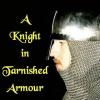 Lossow
Posts: 103
Lossow
Posts: 103
Hi all,
I recently purchased "dForce Sunny Days 2 for Genesis 8 Female(s)" and am having a couple of problems with it, I'm wondering if anyone can help?
I'm still something of a novice using dforce clothing, but when I run the simulation to get the dress to drape it steadfastly refuses to move, staying in the initial pose. I've tried current frame simulation and animation methods but get the same result with both. Do I need to do something to 'switch on' the dforce for the dress, or should it drape automatically when I run the simulation?
The other problem I'm having with it is that the textures will not 'focus' for the render, remainin blurry even though the rest of the render is sharp. I've attached a quick render to show what I mean.
Can anyone help me fix these problems?
Thanks in advance,
Lossow




Comments
Wow... that.... that's new...
Okay, first problem.
Several possibilities:
1) Make sure the Geometry tool is NOT active.... select the pose tool or something. Dynamics get weird when you try to use them in the geometry tool.
2) Make sure that the Freeze Simulation is off (It should default off, can't think of why it would be on in the starting position but always good to check.)
3) Make sure that the Simulation Object Type is set to Dynamic Surface (Also should be default, but if you reset or zero'd the figure, it can flip occasionally)
4) Make sure you're using DS 4.12 or higher.
If none of these work, give a shout and I'll see if I can poke at it further, these are the most likely.
Now the second one, Hmmmm wonder if the white is blowing out the bloom filter on your render settings? Try the red plaid material and see if it's still doing it?
Hi,
Thanks for the reply. I checked all the things on your list:
1) Geometry tool not active (node selection tool active).
2) Freeze Simulation off
3) Simulation Object Type is Dynamic Surface
4) Using Daz Studio 4.12.1
I tried deleting the dress from the model and loading a new one on. Still no dForce functionality. Tried some other dForce garmenys, all worked as they should so I'm pretty sure the problem is directly to do with the dress. Is it possible the dress has not installed correctly when I downloaded it (used DazCentral to install it)?
As for the second problem I tried the red texture and it was better, but the white lace is still blurring out. I also tried lowering the lighing intensity (this improved things a little) so maybe it is a lighting issue, at least in part. I'm wondering if there is a way to reconfig the lighting to still get a 'bright sunshine' lighting but not lose the detail on the white.
I took this screenshot to shoe Simulation Settings, Render Environment Settings and Parameters in case there is something I have wrong and haven't noticed! (I've tried Simulation as Current Frame and Timeline, but neither works, and tried with Start Bones on and off.)
Try a more extreme pose, like a sitting one. And start bones from memorized pose. That should show if the dress is simulating at all. The setting you have is just basically draping in place and it won't do much generally.
The issue with the blurriness is a lighting/reflection issue I think. Try an HDRI and turn off the headlamp.
A couple of things to check -
Under the Render Settings/Filtering make sure the Bloom Filter is OFF, next under the Surfaces tab for the dress look for Dynamic Strength and make sure that its set to 1.
I also noticed that you have extra lighting in the scene but you have your render settings set to Dome Only.
Another thing to try is under the Advanced Settings for dforce try switchinbg from CPU to GPU or vice versa