My content is only half installed.
 RexRed
Posts: 1,323
RexRed
Posts: 1,323
I had to do a reinstall of my content and now all of the content has these white circles with down pointing arrows.
If I right click on the file and click install it will download and install. Do I have to do this manually for all 2000+ files?
When i try and use the content without installing it can't find files.
Do I have to install this content twice?
When I used the DL manager why didn't it just do it right the first time?
Any help on this is greatly appreciated.
Thanks :)
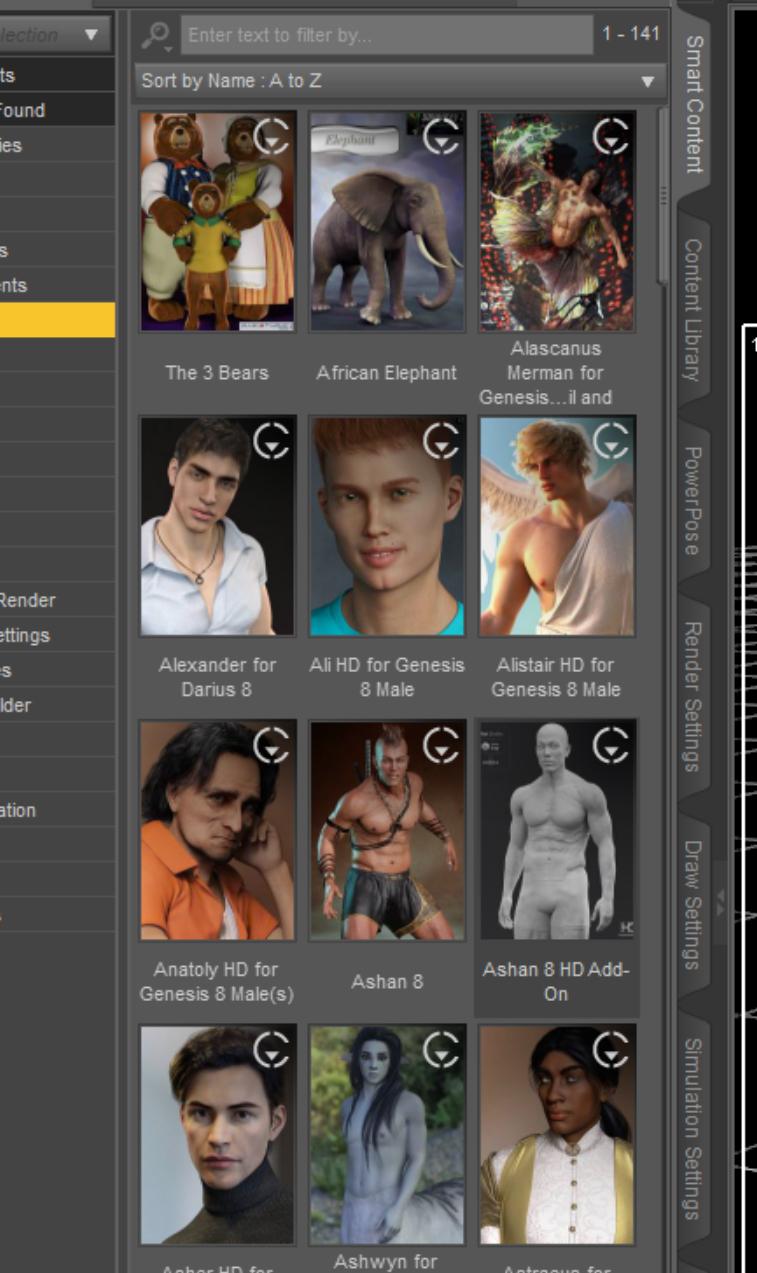


Install Image.jpg
757 x 1273 - 404K
Post edited by RexRed on


Comments
NO! STOP!
Don't install again from within Daz Studio when you've already installed with the install manager. Doing so will install a second copy with Daz Connect in a separate "cloud" folder on your hard drive. You will end up with duplicated installations, and the Daz Connect one with take priority. Just ignore those white circles and arrows. When the product thumbnail is colored, that means the product is installed. double click the thumbnail to expand the product to see the files.
Thank you Barbult this was, VERY HELPFUL!
How do I uninstall the couple of items I installed to daz Connect?
Right click the product thumbnail in Smart Content and select Uninstall. If the thumbnail turns gray, you might have to reinstall with Daz Install Manager again after that. It is a pain. I don't understand why Daz puts that circle/arrow thingy on there to confuse people. I don't know if it is documented. Many many users have been confused by it. I'm glad you only have a couple products to straighten out.
I can't understand, why they have chosen to use different default directories for different installation managers... If you check the posts here, quite a lot of them are about missing or misplaced content. One installer saves the content here and the other one there and if you install content from outside sources, it goes elsewhere...
The basic structure of content library is simple and logical, why not make every installer check if there is already one and/or ask where the user wants it installed
Btw... The cloud thing in the paths of DazCentral installed content does raise questions...
DIM/Daz Central/Manual places all the files in one, Connect uses a folder per product (in /data/cloud/ rather than in the root folder of the content directory. The Connect system should avoid confusion when a file is common to several products, among other benefits.
I'm just reading about all the problems people are having with missing content when using those installers and they don't seem to be using the same root folder.
I'm installing everything manually because I want to make sure they are installed where I want them installed and how I want them to be installed.
Still the "/cloud/" sounds ominous... They just happened to choose "Cloud" as the name of the folder, just by accident?...
They chose cloud because the system sues a CDN to supply the files for instalaltion. It still works offline once the files are installed.
The symbols are there for clarity, and are explained here http://docs.daz3d.com/doku.php/public/software/dazstudio/4/referenceguide/interface/panes/smart_content/products_page/results_view/start#daz_connect
Thank you, Richard. Those symbols have been mysterious. It is good to know that they are actually explained.
Thanks for this vital information peeps! :)